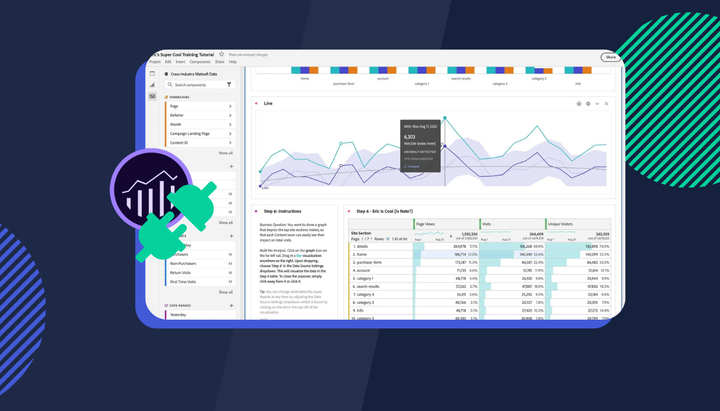What is the difference between UA and GA4 dashboards?
Google Analytics 4 (GA4) introduced significant differences in how data is collected, analysed, and presented, with the dashboard experience being one of the most noticeable areas of change.

The transition from Universal Analytics (UA) to Google Analytics 4 (GA4) introduced significant differences in how data is collected, analysed, and presented, with the dashboard experience being one of the most noticeable areas of change.
Here's a table summarizing the key differences between the Universal Analytics (UA) and Google Analytics 4 (GA4) dashboards:
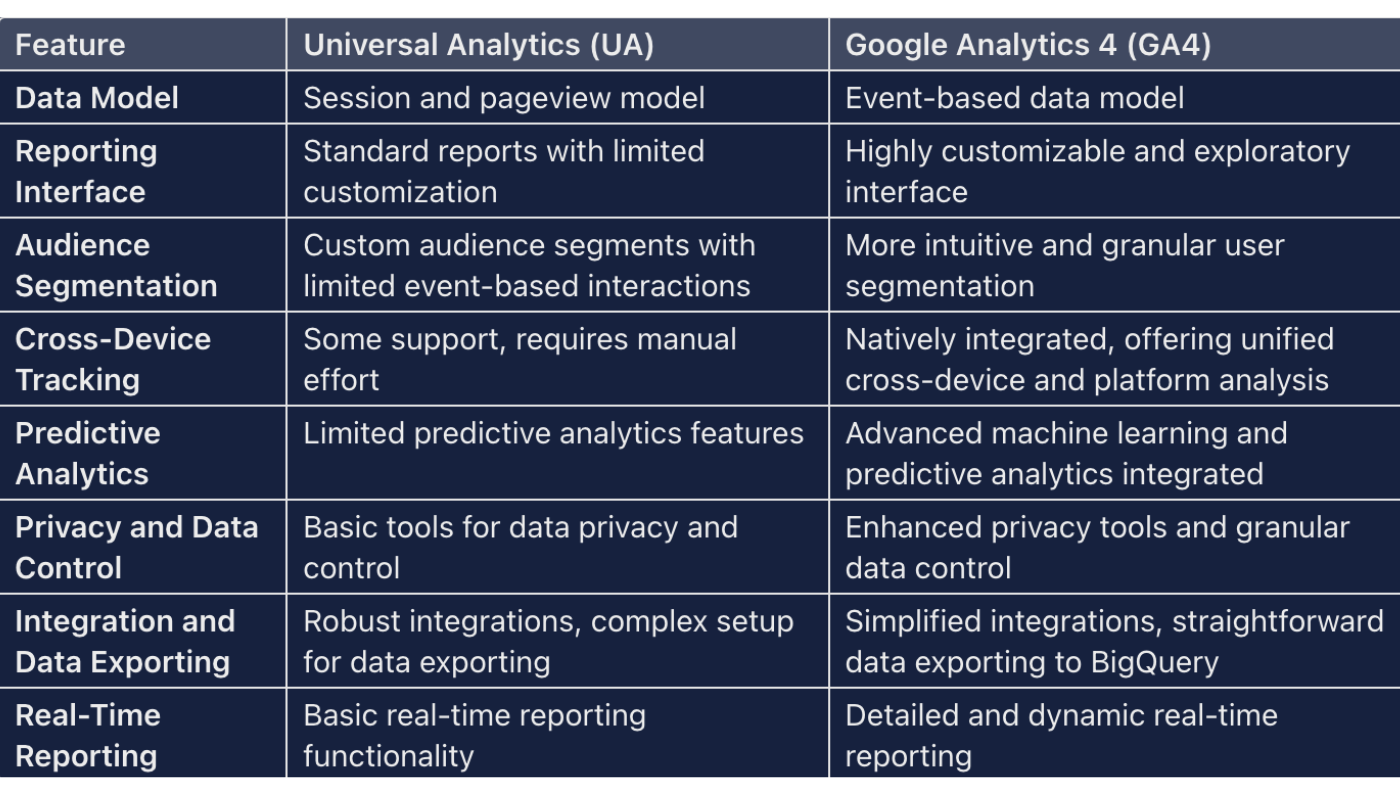
1. Data Collection and Measurement Model
- UA: Based on a session and pageview model, where data is organized around sessions (visits) and pageviews. This model is more straightforward but can be somewhat limiting in understanding complex, user-centric journeys across multiple platforms.
- GA4: Adopts an event-based data model, which is more flexible and granular. In GA4, everything is an event, from pageviews to scrolls, giving you a more in-depth and complete view of user behaviour across your website and apps.
2. Reporting Interface and Customization
- UA: Offers a set of standard reports organized into categories like Real-Time, Audience, Acquisition, Behavior, and Conversions. While there's some ability to customize these reports, the structure is generally static.
- GA4: Provides a more customizable and exploratory interface. The "Reports" section is more modifiable, allowing you to create and tailor your own dashboards more extensively based on the data you find most relevant.
3. Audience and Segmentation
- UA: Allows for the creation of custom audience segments, but the event-based user interactions are not as deeply integrated into the data model, making it a bit more challenging to create highly granular user segments.
- GA4: With its user-centric, cross-platform data collection, GA4 makes it easier to create and understand user segments across the complete lifecycle. The new audience builder is more intuitive and offers more options for segmentation, thanks to the event-based tracking.
4. Cross-Device and Cross-Platform Measurement
- UA: Provides some support for cross-device and cross-platform user journey analysis but is not as natively integrated into the data collection and analysis. It often requires more manual work to stitch together user paths across different properties.
- GA4: Designed for a world where users interact with your business on multiple devices and platforms. It offers a more unified and complete cross-device and cross-platform journey analysis, making it easier to understand the full user experience.
5. Predictive Analytics and Machine Learning
- UA: Has limited predictive analytics features. While it offers some insights and anomaly detection, it doesn't deeply integrate predictive metrics into the dashboard.
- GA4: Integrates advanced machine learning and predictive analytics directly into the dashboard. Features like predictive revenue, churn probability, and audience insights are built into GA4, offering forward-looking insights that can help guide strategy.
6. Privacy and Data Control
- UA: Provides tools for data privacy and user tracking control, but GA4 introduces a new level of data privacy tools and controls, reflecting the latest in privacy law compliance and user expectations.
- GA4: Built with a focus on privacy and user-centric data. It offers more granular control over data collection, storage, and user data deletion, aligning with global privacy regulations like GDPR and CCPA.
7. Integration and Exporting Data
- UA: Offers robust integrations and the ability to export data, but it can sometimes be complex to set up and manage.
- GA4: Simplifies the integration with other Google products (like Google Ads) and enhances the real-time aspect of data flow. It also provides a more straightforward way to export data to BigQuery for all users, not just those on the premium GA 360.
8. Real-Time Reporting
- UA: Includes real-time reporting, but the functionality is limited to a simple, real-time dashboard.
- GA4: Offers a more dynamic and detailed real-time dashboard, with the ability to dive deeper into the data, understand the context of real-time user behaviour, and see the real-time application of complex filters and data.
In essence, the GA4 dashboard is a reimagined and future-proofed evolution of the UA dashboard, designed to better meet the needs of businesses in a world of complex, multi-platform user interactions. It emphasizes a more in-depth, user-centric approach to data while also prioritizing data privacy and adaptability. The dashboard changes aren't for everyone so if you're looking for alternative solutions, particularly those without restrictive data sampling, we'd recommend you take a look at Insightech. You can request a demo here.
Further reading you may be interested in:
- Beyond GA4: A Comprehensive Look at Analytics Alternatives
- Why We Shouldn't Settle for Sampled Data in Session Replay Recordings
- Simplify Interaction Tracking in GA4 with Enhanced Measurement + Insightech
While we have you, are you thinking of replatforming? Try our step-by-step guide (with free templates)
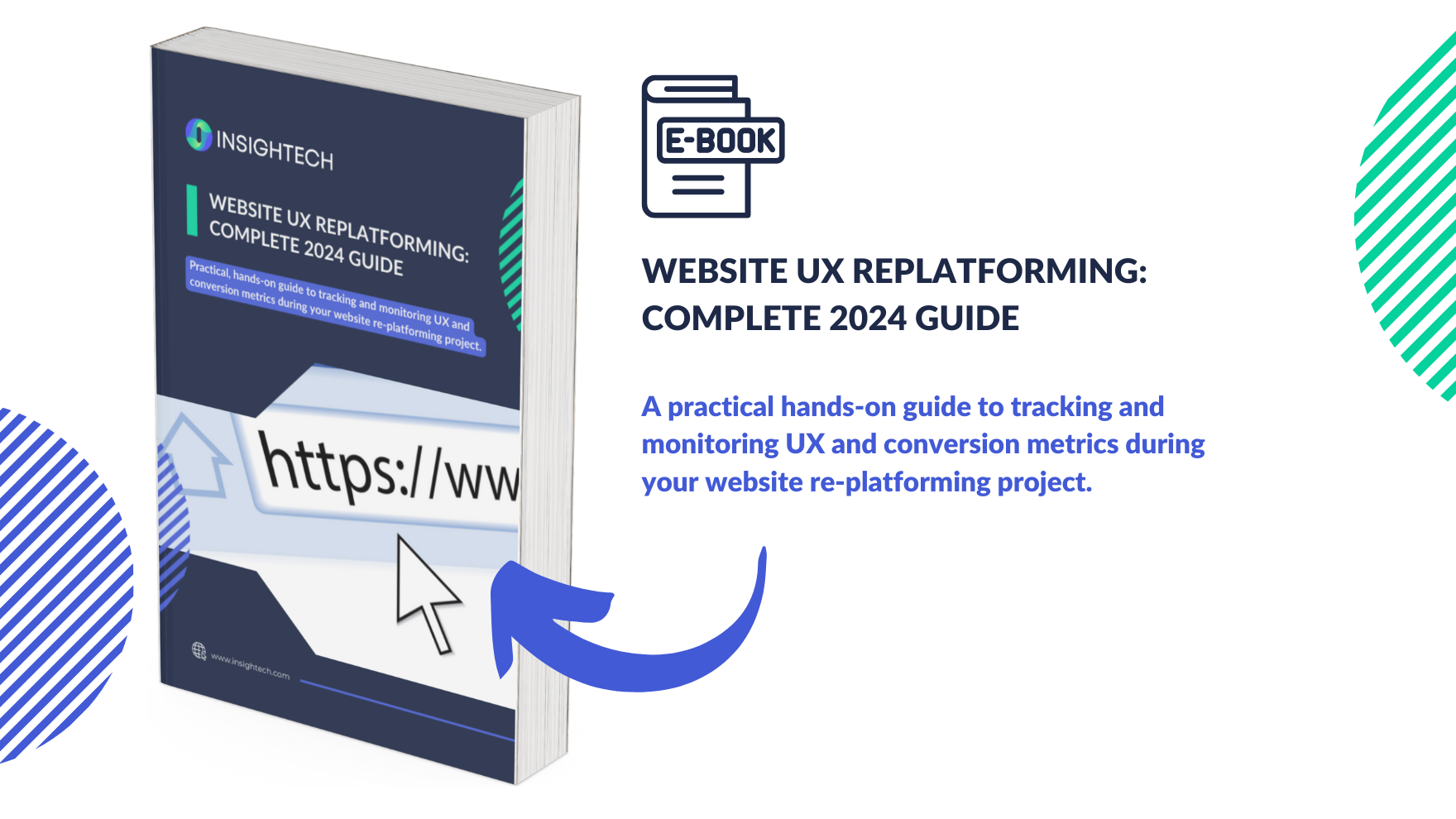
- Identifying Limitations of the Current Platform
- Aligning Re-platforming Goals with Business Strategy
- Conducting a Comprehensive UX, Marketing and Tech Audit
- Questions to consider when analysing your site’s digital experience