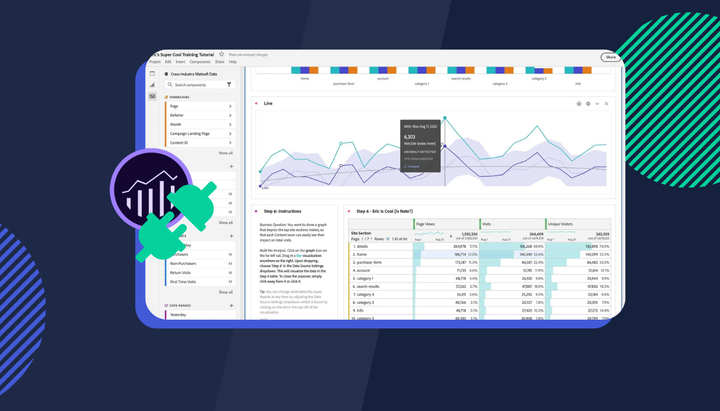Leveraging GA4's Suggested Audiences for Targeted Marketing
Let's take a look at how GA4's suggested audiences can transform your marketing efforts.
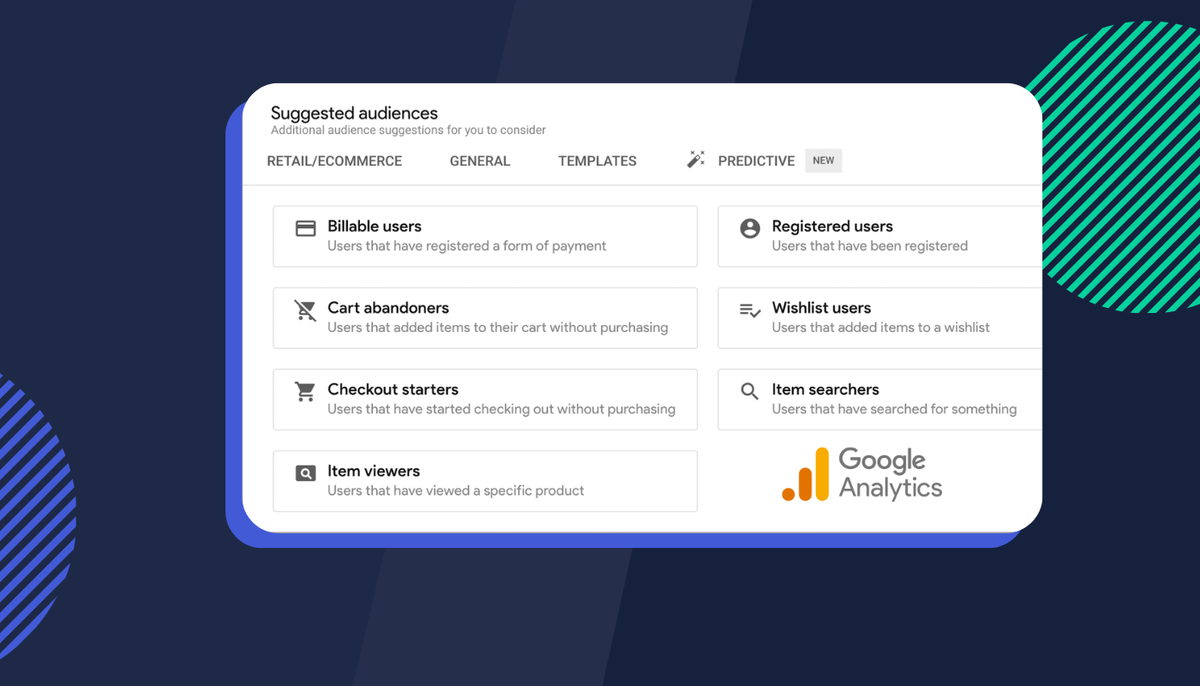
Understanding and targeting your audience precisely is the cornerstone of a successful campaign. Google Analytics 4 (GA4) steps up the game by offering "Suggested Audiences," a feature designed to help website and app owners create audiences that resonate with their business goals. Let's take a look at how GA4's suggested audiences can transform your marketing efforts.
What Are Suggested Audiences?
When you categorise your app in the Apple App Store or Google Play, or when you specify your business's industry category in GA4, Google Analytics curates a list of preconfigured suggested audiences tailored to your sector. These suggestions are grounded in the recommended events for your category, ensuring relevance and potential impact.
The Power of Customisation
While GA4 provides suggestions based on your category, the flexibility to customise these audiences is where the real magic happens. You can modify suggested audiences to better align with your unique business objectives, provided you're collecting the necessary events and parameters.
Predictive Metrics: A Step Ahead
For properties generating data required for predictive metrics, GA4 goes a step further by suggesting predictive audiences. These audiences leverage Google's machine learning capabilities to forecast future behaviour, such as the likelihood of conversion or churn, offering you a proactive stance in your marketing strategies.
Exploring Suggested Audiences for Retail/eCommerce
GA4's suggested audiences span a wide range, each with specific configurations based on user behaviour.
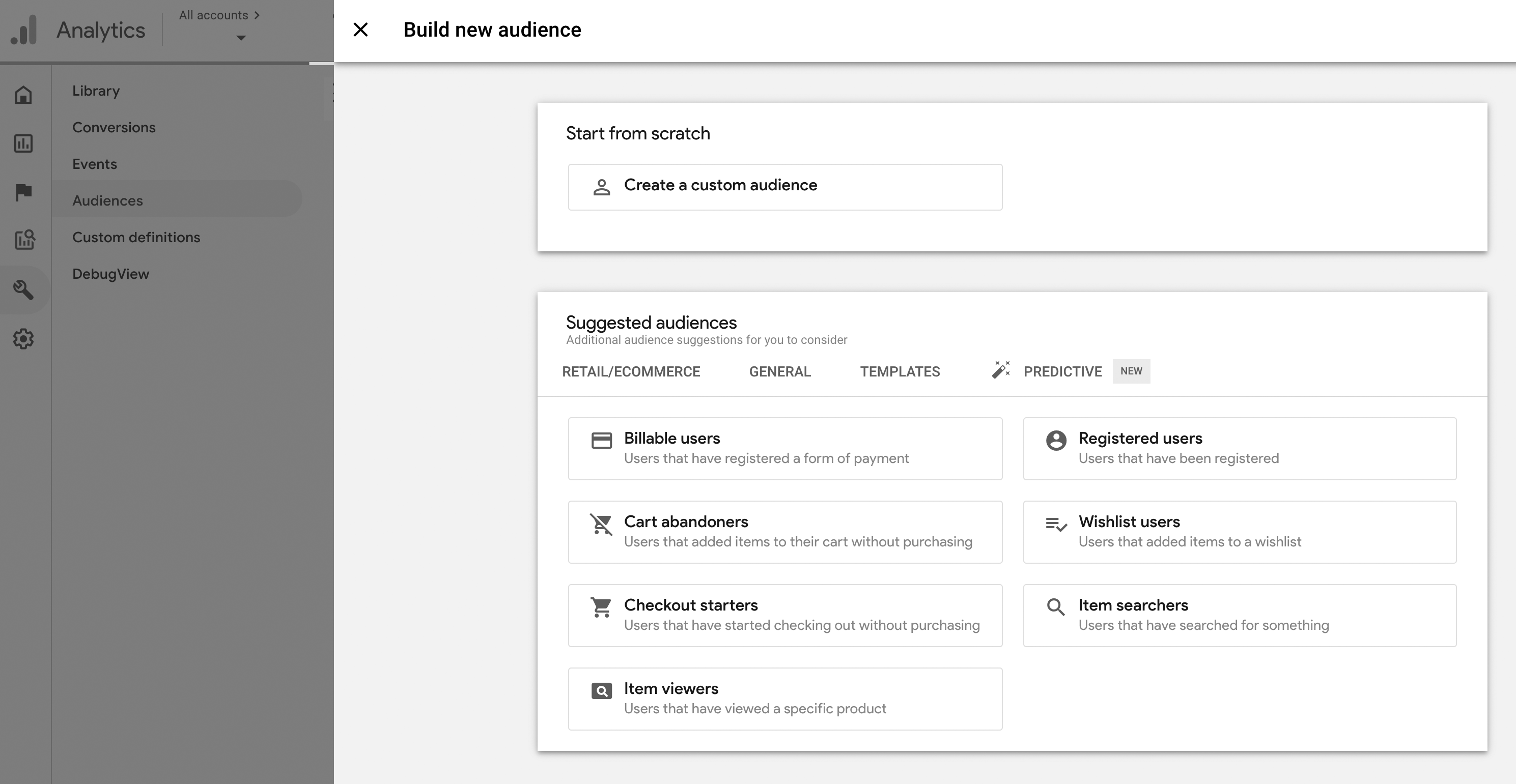
Here are a few examples particularly relevant to the retail/eCommerce sector:
- 7-Day Inactive Purchasers: Target users who made purchases but haven't been active in the last week.
- Cart Abandoners: Focus on users who added items to their cart but didn't complete the purchase.
- Checkout Starters: Engage users who began the checkout process but didn't finalise their purchase.
- Item Viewers: Re-engage users who viewed specific items, indicating potential interest.
Each audience is defined by specific events and parameters, such as "add_to_cart" for Cart Abandoners, with the ability to exclude certain events like "purchase" to refine the audience further.
Implementing Suggested Audiences
To access and implement suggested audiences:
- Navigate to the "Audiences" section on the left panel in GA4.
- Click "New audience" and explore the "Suggested audiences" tailored to your industry.
This process not only simplifies audience creation but also ensures that your marketing efforts are backed by data-driven insights.
The Bottom Line
GA4's suggested audiences feature is a powerful tool in the arsenal of digital marketers, offering a blend of customisation, predictive analytics, and industry-specific insights. By leveraging these suggestions, businesses can craft more targeted campaigns, enhance user engagement, and ultimately drive conversions.
Whether you're fine-tuning your audience strategy or exploring predictive analytics, GA4 provides the flexibility and insights needed to stay ahead in the dynamic digital marketing landscape.
Further reading you may be interested in:
- Beyond GA4: A Comprehensive Look at Analytics Alternatives
- Why We Shouldn't Settle for Sampled Data in Session Replay Recordings
- Simplify Interaction Tracking in GA4 with Enhanced Measurement + Insightech
While we have you, are you thinking of replatforming? Try our step-by-step guide (with free templates)
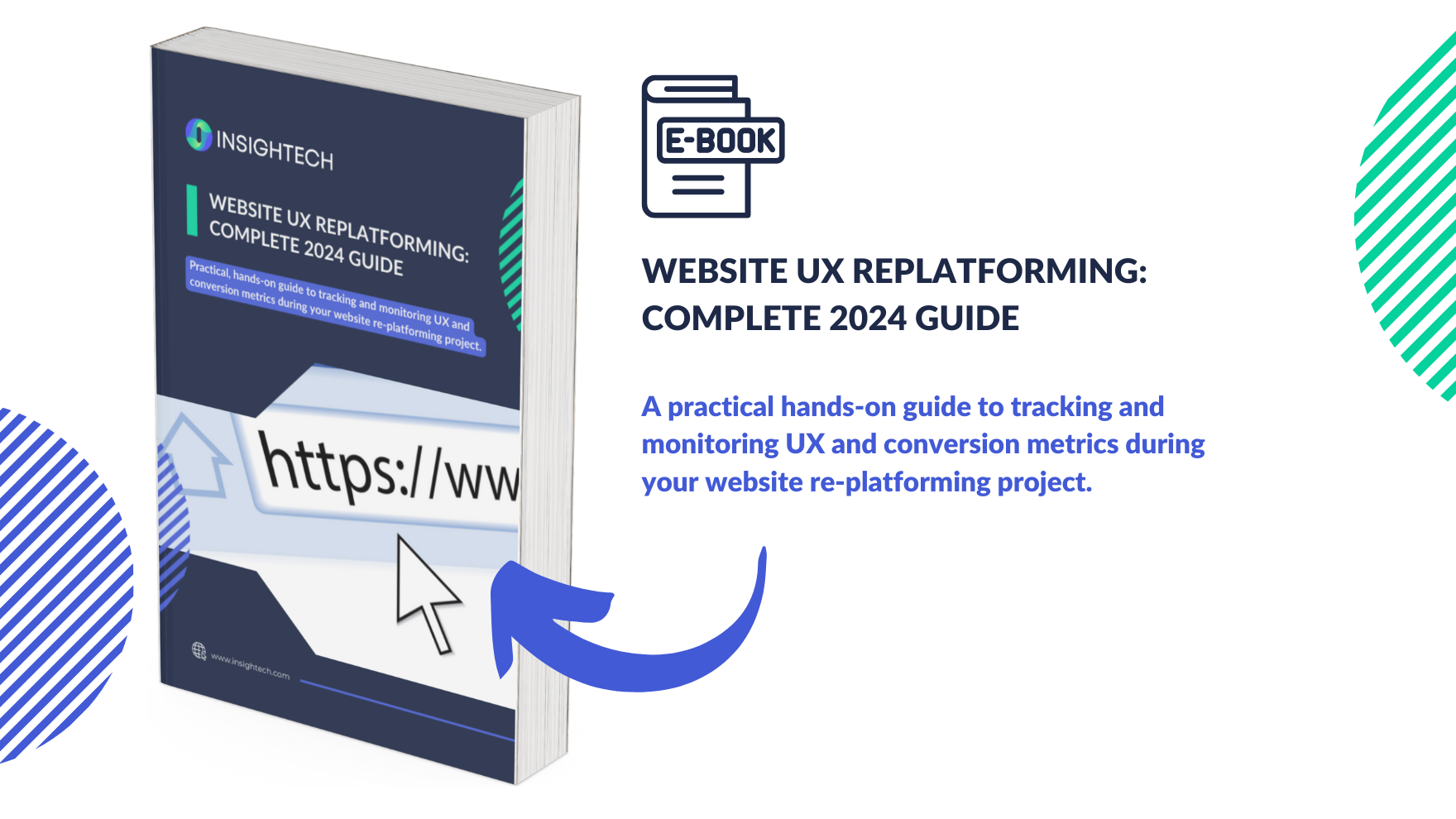
- Identifying Limitations of the Current Platform
- Aligning Re-platforming Goals with Business Strategy
- Conducting a Comprehensive UX, Marketing and Tech Audit
- Questions to consider when analysing your site’s digital experience