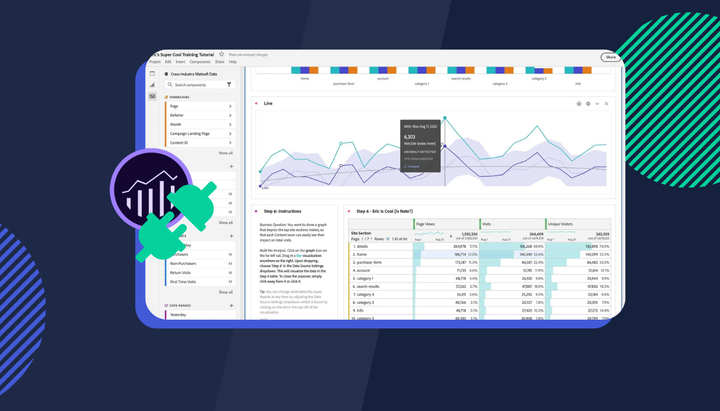How to Tell if Your Property is UA or GA4
Understanding the difference is crucial as it impacts how you collect, analyse, and interpret your data. Here’s a simple guide to help you identify your Google Analytics property type.

With the introduction of Google Analytics 4 (GA4), many users are left wondering how to distinguish their property type: Universal Analytics (UA) or GA4. Understanding the difference is crucial as it impacts how you collect, analyze, and interpret your data. Here’s a simple guide to help you identify your Google Analytics property type.
Spot the Difference
Look for the Notification
When you log into your Google Analytics account, the first clue can be a coloured notification at the top of your Universal Analytics property dashboard. This notification is about data processing and also prompts you to set up a GA4 property if you haven't already. This immediate visual cue is your first hint.
Check Your Property ID
The most straightforward method to determine your property type is by checking the property ID format:
- Universal Analytics (UA) properties have IDs that start with "UA" and end with a number sequence, formatted as
UA-XXXXXXXXX-1. - Google Analytics 4 (GA4) properties, on the other hand, feature IDs composed only of numbers, formatted as
XXXXXXXXX.
This distinction in ID format is a quick and reliable way to identify the type of property you are working with.
Consider the Creation Date
The date you created your property can also serve as a clue:
- If your property was created before October 14, 2020, it is likely a Universal Analytics property.
- Properties created after October 14, 2020, are probably Google Analytics 4 properties, reflecting Google's shift towards this newer platform.
Finding Your Property ID
To locate your property ID, follow these steps:
- In the top left corner of your Google Analytics dashboard (next to the Analytics logo), click the down arrow to open the property selector.
- The leftmost column lists your accounts, and the next column contains your properties. The property you currently have open is highlighted in gray.
- Look at the number below the property name to identify your property type based on the ID format mentioned earlier.
Why It Matters
Understanding whether you're working with a UA or GA4 property is more than just a matter of nomenclature. It affects how you approach your analytics strategy, from the setup and tracking of user interactions to interpreting and leveraging data for business decisions. GA4's event-driven model offers a more nuanced and comprehensive view of user behaviour across platforms and devices, marking a significant evolution from the session-based model of UA.
Further reading you may be interested in:
- Beyond GA4: A Comprehensive Look at Analytics Alternatives
- Why We Shouldn't Settle for Sampled Data in Session Replay Recordings
- Simplify Interaction Tracking in GA4 with Enhanced Measurement + Insightech
While we have you, are you thinking of replatforming? Try our step-by-step guide (with free templates)
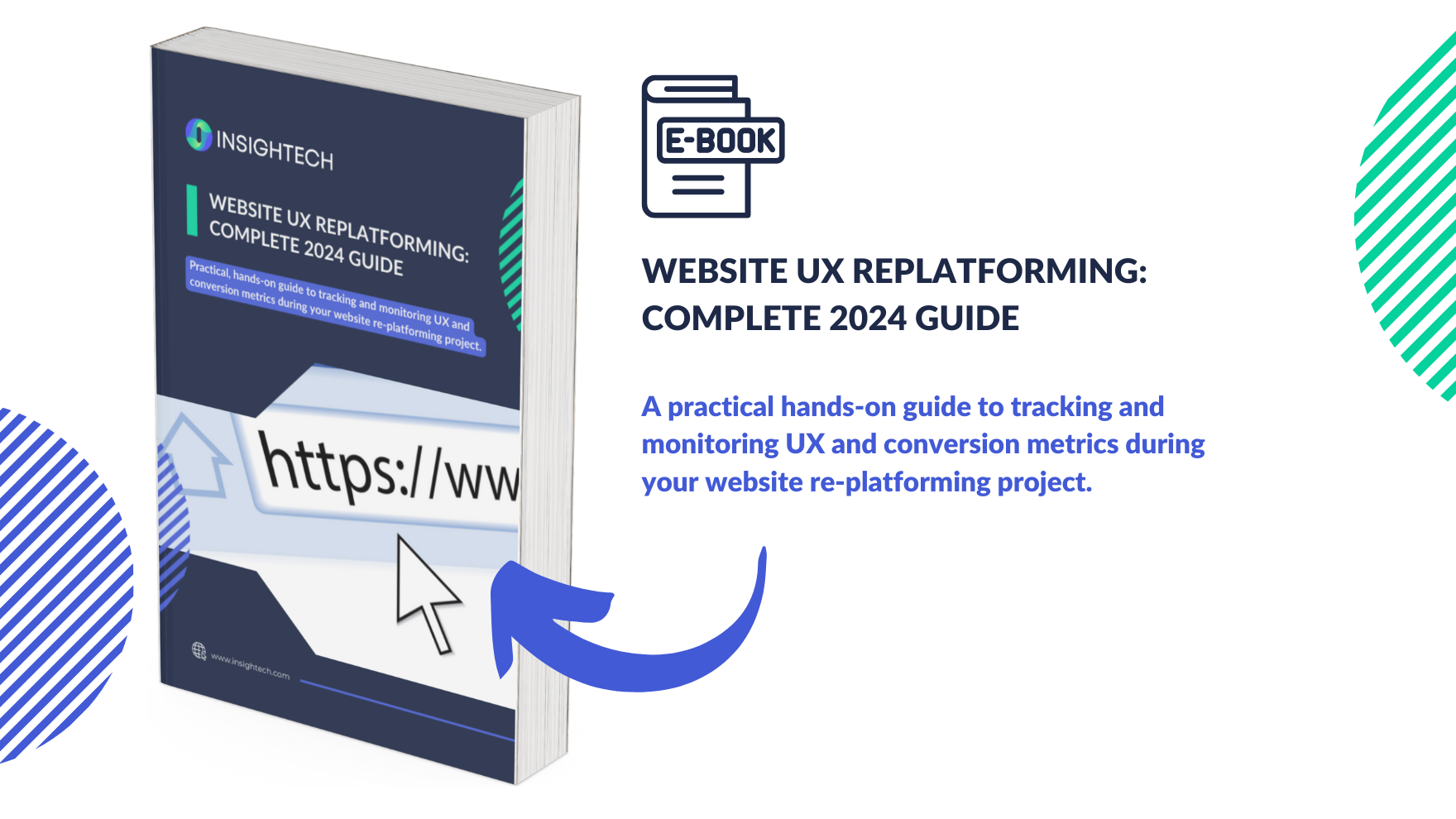
- Identifying Limitations of the Current Platform
- Aligning Re-platforming Goals with Business Strategy
- Conducting a Comprehensive UX, Marketing and Tech Audit
- Questions to consider when analysing your site’s digital experience