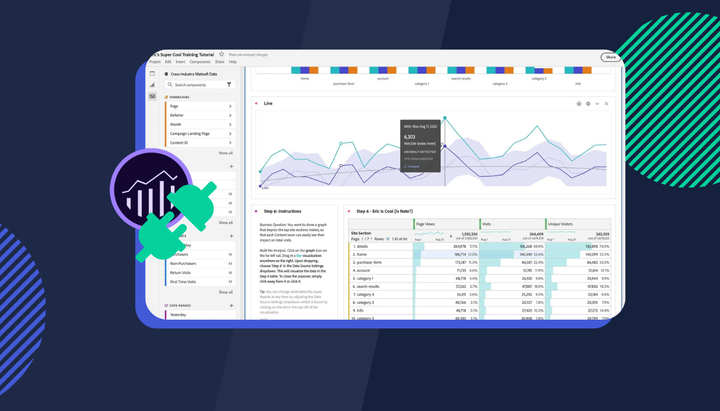How custom metrics work in GA4 in 2024
Custom metrics in Google Analytics 4 (GA4) allow you to go beyond the standard metrics provided by GA4, offering a way to tailor your analytics to your specific business needs.
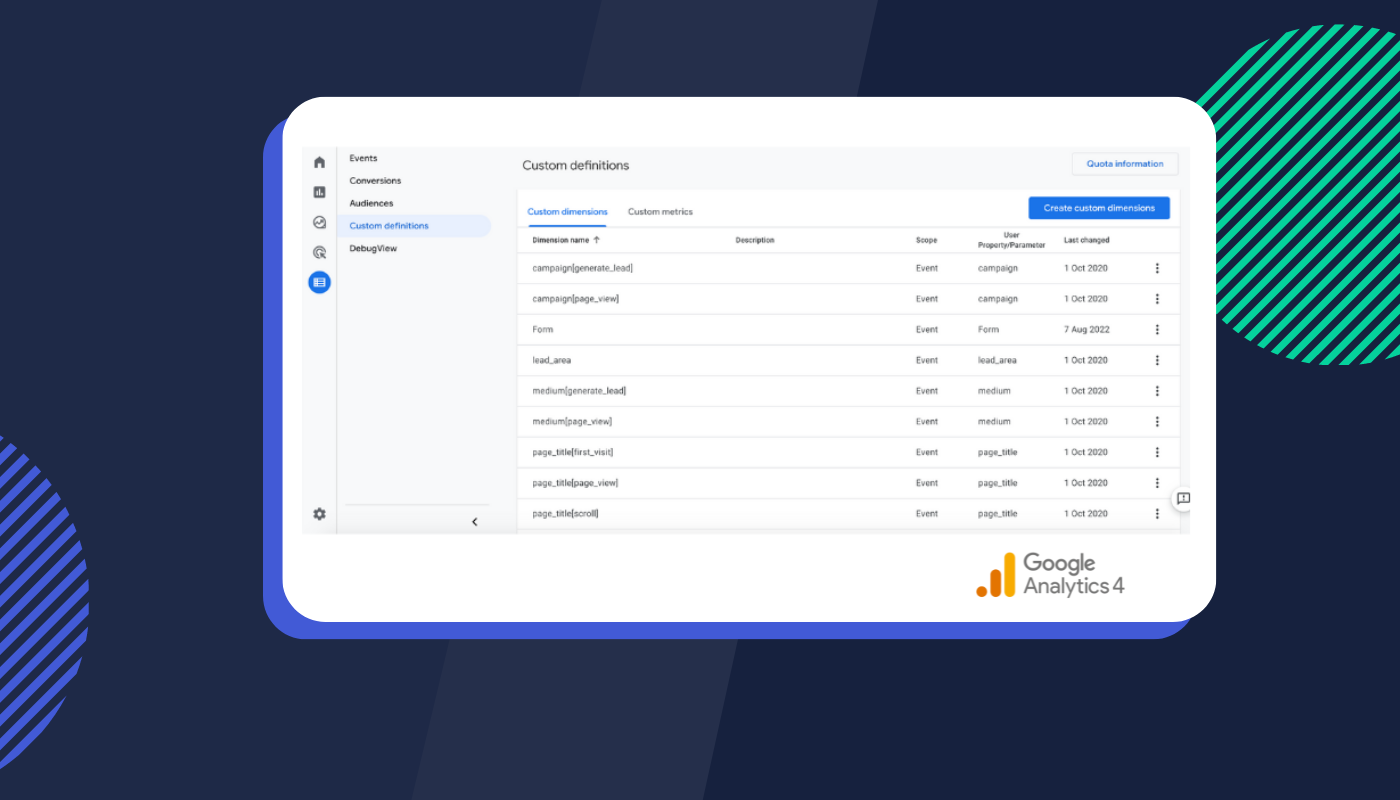
Custom metrics in Google Analytics 4 (GA4) allow you to go beyond the standard metrics provided by GA4, offering a way to tailor your analytics to your specific business needs. Unlike the predefined metrics that GA4 automatically tracks, custom metrics enable you to measure and count unique interactions that are important to your website or app.
Here’s a breakdown of what custom metrics are in GA4. 👇
What Are Custom Metrics?
Custom metrics are quantitative measures you define to track specific user interactions that aren't automatically tracked by GA4. They allow you to count and measure bespoke events, providing insights into user behavior that align with your unique business goals. For example, you might track the number of video views, form submissions, or the total discounted amount of purchases.
Configuring Custom Metrics in GA4
To configure custom metrics in GA4, you typically follow these steps:
- Update the GA4 Event Tag: First, you need to decide what constitutes the metric you want to track. For instance, if you're tracking "Video Views," you might consider a view to be counted each time a user starts watching a video. You then create or update a GA4 event tag in Google Tag Manager (GTM) to send this event, along with a parameter that increments by 1 for each view.
- Test the Tag: Use GTM's Preview mode to test the tag on your site, ensuring that the event fires correctly and sends the data to GA4.
- Register the Custom Metric in GA4: In the GA4 interface, navigate to Admin > Custom Definitions > Custom Metrics and create a new custom metric. You'll need to provide a name for the metric (e.g., "Video Views"), specify its scope as "Event," and define the event parameter exactly as you configured it in the GTM tag.
- Publish Changes in GTM: Once you've set up and tested your custom metric, publish the changes in your GTM container to make the metric live.
Using Custom Metrics
After configuring custom metrics, you can use them in your GA4 reports to gain deeper insights into user behaviour. For example, you could create reports that show the number of video views or form submissions per page, helping you understand which content is most engaging or effective at driving user actions.
Custom metrics in GA4 empower you to measure specific interactions that matter to your business, providing a more nuanced view of user behaviour and the performance of your website or app. By tailoring your tracking setup to include custom metrics, you can uncover actionable insights that help drive your business forward.
Some of these articles might of helpful as well:
- How to turn your website into a dashboard
- Tracking Event Behaviours with GA4 + GTM
- How to get started with Offline Conversion tracking
- Simplify Interaction Tracking in GA4 with Enhanced Measurement + Insightech
Planning to move your website to a new platform? Minimise the risk with this step-by-step guide

- Identifying Limitations of the Current Platform
- Aligning Re-platforming Goals with Business Strategy
- Conducting a Comprehensive UX, Marketing and Tech Audit
- Questions to consider when analysing your site’s digital experience