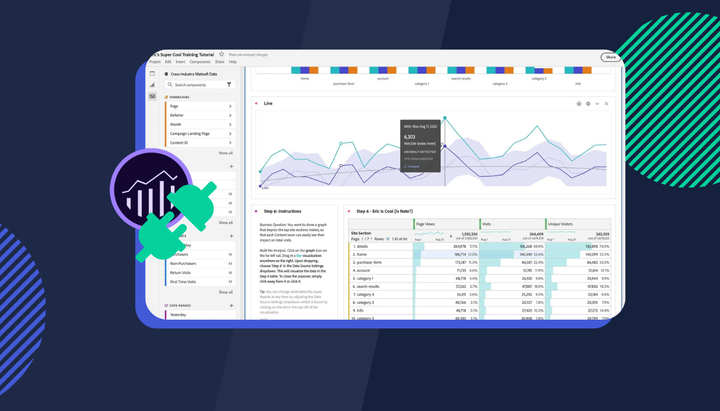How to get started with Offline Conversion tracking
By effectively tracking offline conversions, businesses can gain a more comprehensive understanding of their marketing ROI, optimise their marketing strategies across channels, and ultimately drive better results by understanding the full customer journey.

Offline conversion tracking in analytics refers to the process of tracking and attributing customer actions that occur offline back to online marketing efforts. This is crucial for businesses that have both online and offline touchpoints with their customers. For instance, a customer might click on a digital ad, browse a website, but then make a purchase in a physical store or over the phone.
The challenge here is bridging the gap between the online activities that lead to offline conversions and accurately attributing those conversions to the correct online source. This involves collecting data from offline interactions, such as in-store purchases, phone calls, or appointments, and connecting that data with the online user journey. Techniques can include using unique promo codes, tracking phone numbers, or leveraging CRM data to match online interactions with offline conversions.
By effectively tracking offline conversions, businesses can gain a more comprehensive understanding of their marketing ROI, optimise their marketing strategies across channels, and ultimately drive better results by understanding the full customer journey.
How does it work in GA4?
Offline conversion tracking in Google Analytics 4 (GA4) works by importing data from offline interactions into your GA4 property, allowing you to measure the impact of online advertising on offline conversions. This process helps bridge the gap between online campaigns and offline actions, providing a more holistic view of customer behaviour and the effectiveness of your marketing efforts.
Here's a simplified overview of how it works:
- Collect Offline Conversion Data: First, you need to collect data from your offline conversions. This could be sales made in-store, over the phone, through direct mail responses, or any other offline channels. The key data you'll need includes a unique identifier (like an email address or phone number) that can be linked back to online activity, along with details of the conversion itself (such as the transaction amount and date).
- Prepare Your Data: Before importing your data into GA4, it needs to be formatted correctly. GA4 requires that offline conversion data is structured in a specific way, typically in a CSV file. This includes mapping your offline data to the corresponding GA4 parameters, such as
event_name,event_time, and any relevantuser_propertiesorevent_parameters. - Use Google Analytics Data Import: GA4 offers a Data Import feature that allows you to upload your prepared offline conversion data directly into your analytics property. This feature is designed to accept various types of data, including offline conversion data, which can then be matched with user activity tracked online.
- Matching Offline Conversions to Online Users: For offline conversions to be attributed to online activity, GA4 uses the unique identifiers you've collected (e.g., hashed email addresses). When a user performs an action online that includes this identifier (such as signing up for a newsletter), GA4 can later match this online activity with the offline conversion data you've imported, assuming the same identifier is used.
- Analysing and Reporting: Once your offline conversion data is imported and matched with online user activity, you can analyse this data within GA4. You can create custom reports or use built-in analysis tools to understand the impact of your online marketing on offline conversions, optimise your campaigns accordingly, and make data-driven decisions.
It's important to note that privacy and data protection are crucial when handling personal data, especially when matching online and offline activities. Ensure compliance with all relevant data protection regulations (like GDPR or CCPA) by obtaining necessary consents and anonymising personal data where appropriate.
Offline conversion tracking in GA4 can significantly enhance your understanding of the customer journey, allowing for more accurate attribution and smarter marketing investments.
Tracking your CRM offline conversions
Julian at Measureschool has a handy video tutorial on how to accomplish this using a combination of Google Tag Manager, Active Campaign and Google Apps Script to send an Offline Transaction to Google Analytics.
Cross-device tracking with Insightech
Did you know with Insightech you can quickly and easily see individual customers’ timelines across multiple devices? Once a customer is identified, all the historical activities of the customer will show up in the customer timeline. If the customer is identified across multiple devices, the activities on these devices will be merged into one timeline.
You can replay the entire customer journey across all devices, or watch the replay pageview by pageview.
- Enhance Customer Relationship Management (CRM) With Insights
- Analyse Cross-Device Tracking Data
- Online Activity History For Offline Conversions
- Enabling Cross-Device Tracking
Reach out here if you'd like us to send you an info pack to learn more.
Further reading if you're interested to learn more
- How Offline Conversions Connect to Your Online Ads in Google
- Leveraging GA4's Suggested Audiences for Targeted Marketing
- Simplify Interaction Tracking in GA4 with Enhanced Measurement + Insightech
Free eBook: Comprehensive guide to navigating the complex process of website re-platforming.

- Identifying Limitations of the Current Platform
- Aligning Re-platforming Goals with Business Strategy
- Conducting a Comprehensive UX, Marketing and Tech Audit
- Questions to consider when analysing your site’s digital experience