Common Tag Setup Issues You'll Have With GA4
Imagine launching your website, excited to dive into the data, only to find... nothing. Fear not, for every problem has a solution.

Hey there! Have you ever found yourself scratching your head, wondering why your Google Analytics 4 (GA4) isn't showing any data? You're not alone. Setting up GA4 tags can sometimes feel like solving a complex puzzle, but don't worry—I'm here to guide you through some common issues and how to fix them. Let's turn those setup snags into smooth sailing!
Imagine launching your website, excited to dive into the data, only to find... nothing. Fear not, for every problem has a solution. Let's decode these mysteries together:
🛠 Installing the GA4 Tag Correctly
- Location, Location, Location: Your GA4 tag dreams of a prime spot right after the opening
<head>tag on every page of your site. If you don't put your GA4 tag right after the<head>you'll run into a few issues. - Identity Crisis: Double-check your GA4 tag ID. A typo here is like calling someone by the wrong name—they won't respond. You can find the correct ID in your GA4 property under Admin > Data Streams > Web data stream.
🛠 Tracking the right events is challenging
- Your team hasn't told you what to track ahead of time and won't have the data when asked for it. Single-tag solutions help solve this problem.
- Your website has changed, but your tracking hasn't been updated.
- You have asked another team to implement your tracking, which they haven't completed correctly (or at all).
- You might not have time to implement event tracking for every possible scenario.
🛠 Publish or Perish
- Hit the Button: Made changes in GTM? if you've forgotten to publish or you're waiting on someone else to publish then you'll end up with gaps in your data. Hit "Submit" to publish your changes, or they'll never see the light of day.
Single-tag solution alternatives
Single-tag solutions solve these challenges. Instead of manually tagging each event or scrambling to update tags with every website change, Insightech's single tag effortlessly tracks all interactions.
Further reading you may be interested in:
- Beyond GA4: A Comprehensive Look at Analytics Alternatives
- Why We Shouldn't Settle for Sampled Data in Session Replay Recordings
- Simplify Interaction Tracking in GA4 with Enhanced Measurement + Insightech
While we have you, are you thinking of replatforming? Try our step-by-step guide (with free templates)
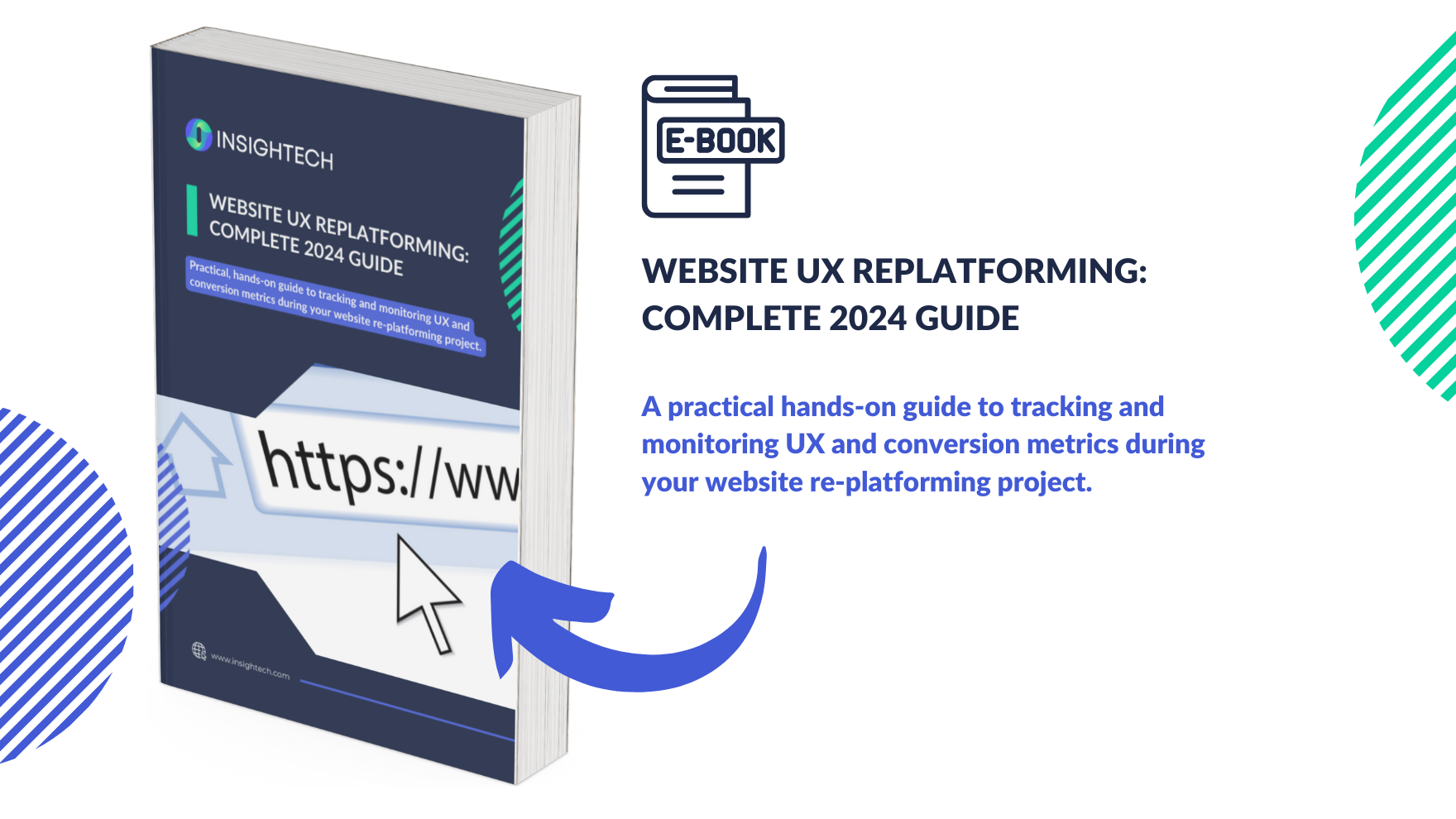
- Identifying Limitations of the Current Platform
- Aligning Re-platforming Goals with Business Strategy
- Conducting a Comprehensive UX, Marketing and Tech Audit
- Questions to consider when analysing your site’s digital experience

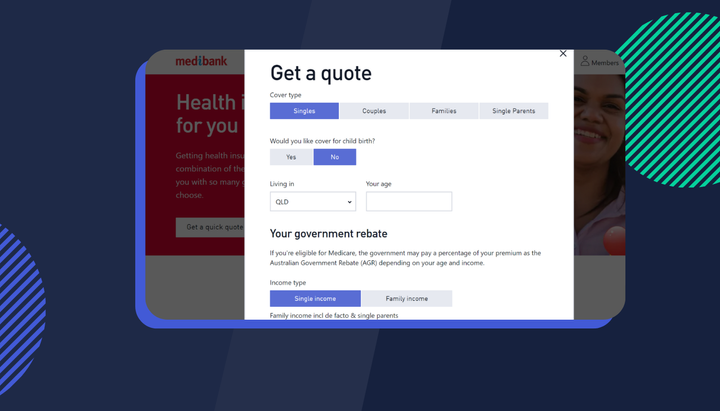
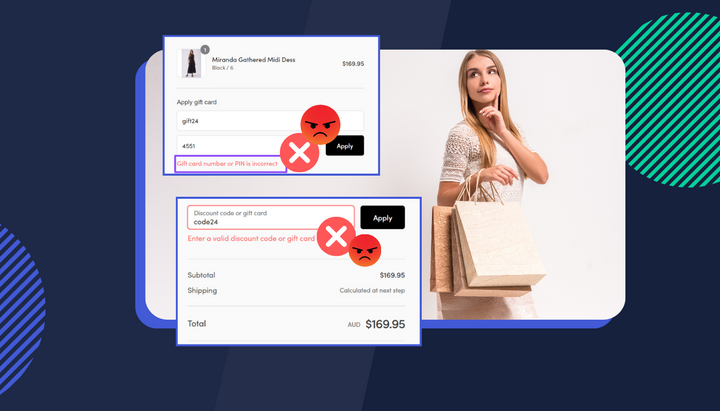

Comments ()