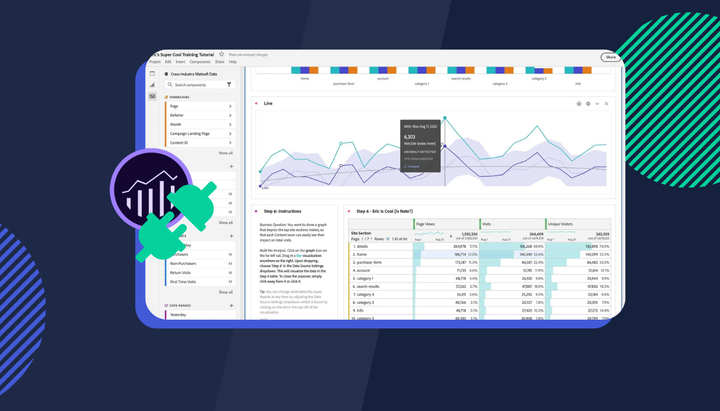How Offline Conversions Connect to Your Online Ads in Google
Understanding what happens after the click is crucial. It helps you see the full picture of how your online ads influence offline behaviours.

Ever wondered how that in-store purchase or phone order gets linked back to your online ads? It's like magic but with a lot of data crunching behind the scenes. Let's break down the mystery of tracking offline conversions in Google and why it's a game-changer for your marketing strategy.
What Are Offline Conversions?
In the simplest terms, offline conversions are those customer actions that start online but finish offline. Think of someone clicking on your ad, not buying anything online, but later walking into your store to make a purchase. That's an offline conversion!
Why Track Them?
Understanding what happens after the click is crucial. It helps you see the full picture of how your online ads influence offline behaviours. This insight allows you to optimise your campaigns, allocate your budget more effectively, and ultimately, boost your ROI. It's about connecting the dots between online efforts and offline results.
How Does It Work in Google?
Google has crafted a neat way to track these offline adventures back to your online campaigns.
About offline conversion imports in Google Ads
Here's a the tldr; rundown:
Step 1: Collecting Data
First off, you need data from those offline interactions. Whether it's a sale, a phone call, or a consultation, you gather details like the transaction amount, date, and a unique customer identifier (think email or phone number).
Step 2: Preparing Your Data
Before Google can work its magic, your data needs a little prep. This means formatting it correctly, usually in a CSV file, aligning with Google's requirements. You'll map your offline conversion details to specific parameters that Google understands.
Step 3: Uploading to Google
With your data prepped, you upload it to Google using the Data Import feature. This is where Google starts connecting the dots, matching your offline conversion data with the online clicks and interactions from your ads.
Step 4: Matching Magic
The core of this process is matching those offline conversions with online user activities. Google uses the unique identifiers you've collected (like hashed email addresses) to link an offline conversion to the person who clicked on your ad. It's a bit like finding a needle in a digital haystack, but Google's pretty good at it.
Step 5: Insights and Optimisation
Once your offline data is happily mingling with the online data in Google, you can start digging into insights. You'll see how your online ads are influencing offline actions, adjust your strategies, and make smarter decisions on where to invest your marketing dollars.
Keeping It Privacy-Friendly
A quick note on privacy – it's paramount. When handling personal data, especially for matching purposes, ensure you're following all relevant regulations like GDPR or CCPA. Always get the necessary consents and anonymise data where possible.
Wrapping Up
Tracking offline conversions in Google opens up a new world of insights, showing you the unseen impact of your online ads on offline behaviours. It's about making every click count, understanding your customer's journey better, and fine-tuning your marketing efforts for maximum impact.
So, next time you see an uptick in in-store sales or phone inquiries, remember, your online ads might just be the unsung heroes behind the scenes. Happy tracking!
Further reading if you're interested to learn more
- How to get started with Offline Conversion tracking
- Leveraging GA4's Suggested Audiences for Targeted Marketing
- Simplify Interaction Tracking in GA4 with Enhanced Measurement + Insightech
Free eBook: Comprehensive guide to navigating the complex process of website re-platforming.

- Identifying Limitations of the Current Platform
- Aligning Re-platforming Goals with Business Strategy
- Conducting a Comprehensive UX, Marketing and Tech Audit
- Questions to consider when analysing your site’s digital experience