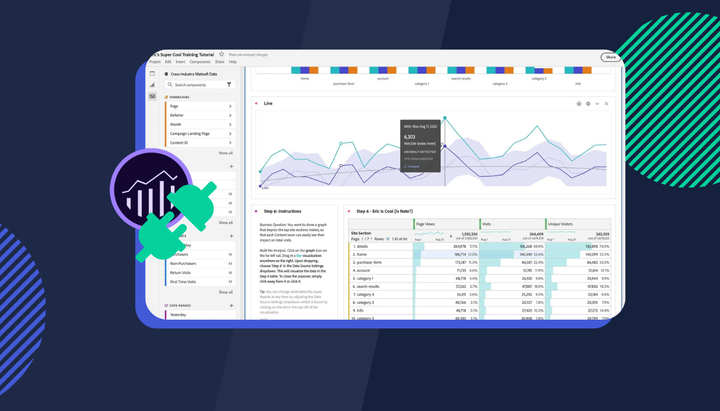7 reasons why GA4 data discrepancies exist (and how to minimise it)
Data discrepancies can arise for several reasons and understanding is crucial for interpreting your data accurately and making informed decisions.

Gaps or discrepancies in analytics data between multiple platforms like Google Analytics 4 (GA4) and other analytics tools such as Insightech. These discrepancies can arise for several reasons and understanding is crucial for interpreting your data accurately and making informed decisions.
Here are some common causes of these discrepancies:
1. Different Data Collection Methods
Each analytics tool has its unique way of collecting and processing data. For instance, GA4 uses an event-based model that treats every interaction as an event, whereas other tools might use a session-based model or different criteria for tracking user interactions. These fundamental differences in data collection can lead to discrepancies in reported metrics like pageviews, sessions, and user counts.
2. Different Tracking Configurations
Discrepancies can also stem from differences in how each tool is configured. For example, if one tool tracks all pageviews, including bot traffic, but another is set to exclude bot traffic, the reported pageviews will differ. Similarly, differences in how events are defined and tracked across tools can lead to variations in event counts and related metrics.
3. Session Timeout Settings
Analytics platforms have session timeout settings that determine when a session ends due to inactivity. If these settings differ between GA4 and another tool, it can result in discrepancies in the number of sessions and session duration. For example, GA4 defaults to a 30-minute timeout, but if another tool uses a different timeout period, the session counts will not align.
4. Cross-Domain Tracking Issues
If your website spans multiple domains and one analytics tool is correctly configured for cross-domain tracking while another is not, user journeys that span across these domains may be reported differently. This can affect the accuracy of user counts, session data, and conversion paths.
5. Data Processing and Latency
Analytics platforms process data at different speeds, which can lead to temporary discrepancies in real-time data reporting. Additionally, some tools may apply data sampling or filtering during periods of high traffic, affecting the accuracy of the data reported during those times.
6. Cookie Consent and Blocking
With increasing use of ad blockers and variations in cookie consent across users, some analytics tools may be blocked or restricted from collecting data, while others may not. This can lead to significant discrepancies in data, especially in user and session counts.
7. Attribution Models
Differences in attribution models can cause discrepancies in how conversions and interactions are credited to various channels. For example, one tool may use a last-click attribution model, while another uses first-click or linear attribution, leading to variations in the reported effectiveness of marketing channels.
How to Minimise Discrepancies
- Ensure Consistent Configuration: Make sure that all your analytics tools are configured as similarly as possible, including event tracking, session timeout settings, and filters for bot traffic.
- Regular Audits: Conduct regular audits of your analytics setups to ensure they are correctly implemented and tracking the intended data points.
- Understand Each Tool's Limitations: Familiarize yourself with the limitations and nuances of each analytics platform you use. This understanding can help you better interpret discrepancies.
- Use a Single Source of Truth for Critical Metrics: Choose one analytics tool as your "source of truth" for critical business metrics to ensure consistency in reporting and decision-making.
Discrepancies between analytics platforms are common and to be expected due to the reasons outlined above. By understanding and addressing these differences, you can ensure more accurate and consistent data reporting across your analytics tools.
Some of these articles might of helpful as well:
- Tracking Event Behaviours with GA4 + GTM
- How GA4 Data Sampling Works
- Beyond GA4: A Comprehensive Look at Analytics Alternatives
Planning to move your website to a new platform? Minimise the risk with this step-by-step guide

- Identifying Limitations of the Current Platform
- Aligning Re-platforming Goals with Business Strategy
- Conducting a Comprehensive UX, Marketing and Tech Audit
- Questions to consider when analysing your site’s digital experience