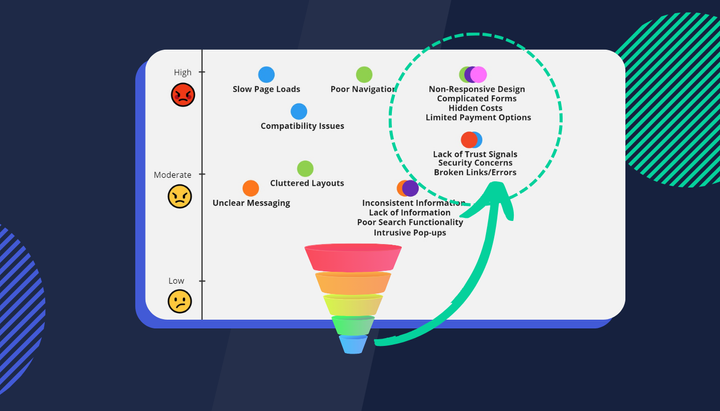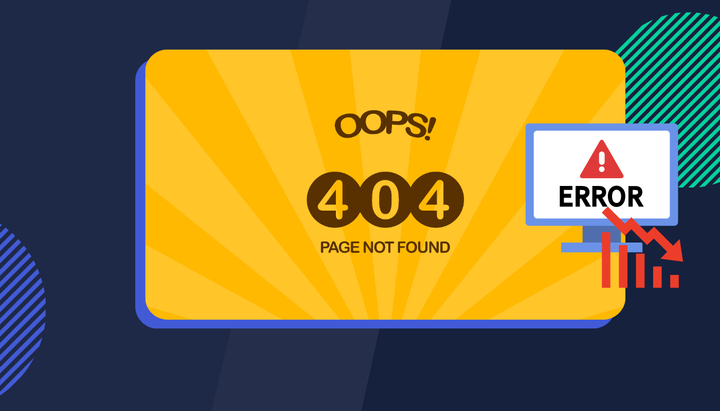What is a data layer event in analytics?
Data layer events are a foundational element in modern web analytics, enabling more precise, reliable, and comprehensive data collection and analysis.

A data layer event in analytics refers to a specific interaction or activity that is recorded in the data layer of a website. The data layer is a central repository of structured data that exists behind the scenes of a website, often implemented as a JavaScript object. It's designed to store and manage various pieces of information about how users interact with the site.
When a user performs an action on the website—like clicking a button, submitting a form, or completing a purchase—this triggers an event. This event, along with any relevant data (such as the product ID in a purchase), is then pushed to the data layer.
Example of a Data Layer event
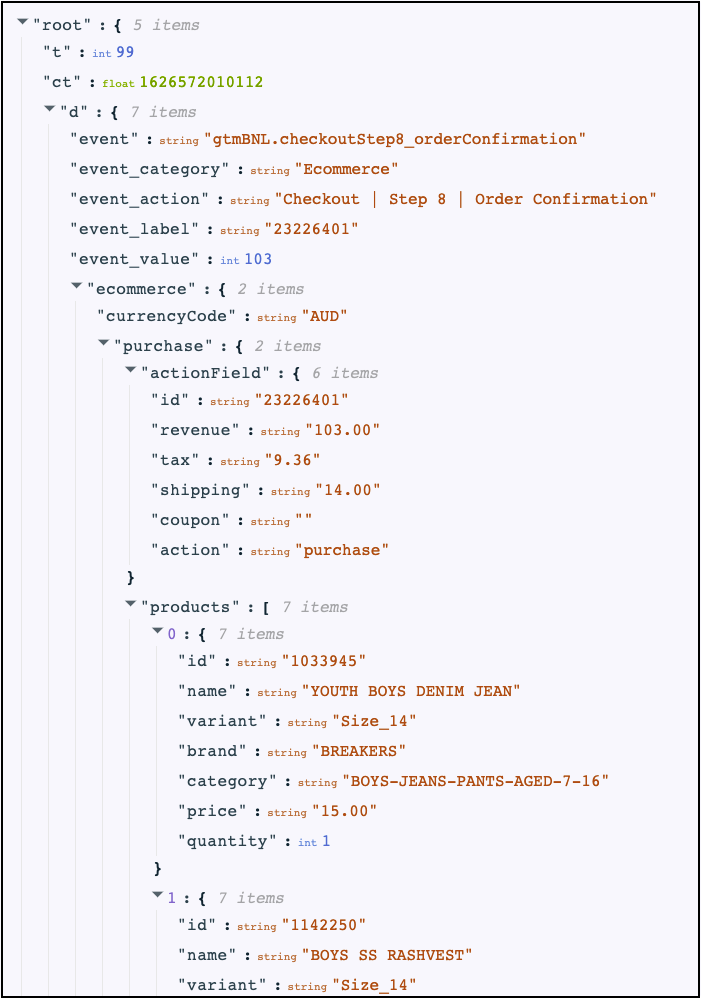
In the context of analytics, these data layer events are crucial because they:
- Capture User Interactions: They record specific actions taken by users, providing a detailed view of user behaviour on the site.
- Feed Tag Management Systems: Tools like Google Tag Manager use these events to trigger tags. For instance, when a 'purchase' event is detected in the data layer, it can trigger an analytics tag that records the sale in your analytics platform.
- Ensure Consistency and Accuracy: Since the data layer acts as a single source of truth, it ensures that all analytics and marketing tools are using the same data, leading to more accurate and consistent tracking.
- Facilitate Advanced Tracking: Data layer events allow for more sophisticated tracking setups, like tracking user journeys or complex interactions, without cluttering the website's code with multiple tracking scripts. We recommend this article if you'd like to learn how to do this.
How do Data Layers work with Tag Manager and GA4?
In the context of GA4 (Google Analytics 4) and Google Tag Manager (GTM), data layers function as a central repository of structured data that is used to track and analyze user interactions on a website.
- Data Layer in Google Tag Manager:
- In GTM, the data layer is a JavaScript object that stores and organizes all the information you want to track.
- When a user interacts with your website (like clicking a button or submitting a form), these interactions are pushed as events into the data layer.
- GTM listens for these events and uses them to trigger tags. For example, if a product is added to a cart, an event is pushed to the data layer, which GTM can use to fire a tag that sends this information to GA4.
- Integration with GA4:
- GA4 uses the events and parameters from the data layer to track user interactions.
- Unlike its predecessor, Universal Analytics, GA4 is more event-driven and flexible, allowing for a more granular and customized tracking setup.
- In GA4, you can create custom events based on the data layer events. This allows for more detailed tracking and analysis of user behavior on your website.
- Setting Up Data Layer in GTM for GA4:
- You initialize the data layer by adding a snippet of JavaScript code to your website. This code should be placed above the GTM container code.
- Once initialized, you can push events to the data layer using the
dataLayer.push()method. - In GTM, you set up triggers based on these events and configure tags (like GA4 configuration or event tags) to send this data to GA4.
- Benefits of Using Data Layer with GA4 and GTM:
- Provides a consistent and organized way to track user interactions.
- Enhances the accuracy of data collection.
- Allows for more complex and customized tracking setups without cluttering the website code.
The data layer acts as a bridge between your website and analytics tools like GA4, via GTM. It helps in accurately capturing and organizing user interaction data, which can then be used for detailed analysis and insights in GA4.
How do Data Layers work in Insightech?
In Insightech, data layer events work by leveraging the structured information stored in the data layer of a website to enhance user experience and support digital marketing and analytics applications. Here's how they function within the Insightech framework, based on the article from Insightech's support page:
- Automatic Tracking of Data Layer Object:
- Insightech is designed to automatically track the data layer object on your website. This means that any information pushed into the data layer, such as user interactions or transaction details, is captured by Insightech without requiring additional coding or manual intervention.
- If your data layer has the default name of "dataLayer", Insightech will automatically capture everything that is pushed into this object.
- Custom Data Layer Name Support:
- In cases where a custom data layer name is used instead of the default "dataLayer", Insightech allows you to set up your profile to identify and track this custom data layer name. This ensures that Insightech can still capture and utilise the data effectively, regardless of the naming convention used.
- Utilisation of Data Layer for Enhanced Analytics:
- Insightech uses the data stored in the data layer to drive various functionalities. This includes free-text search, segments, and filters, allowing for a more detailed and targeted analysis of user behaviour on the website.
- The data layer can include various types of information, such as event categories, actions, labels (like order IDs), ecommerce details, and more.
- Searching for Data Layer Events:

- Insightech provides the capability to search through data layer events on your website. This is done by selecting "Data Layer Event" from the events dropdown list and entering the path of the attribute you want to search for, along with the condition and value.
- This feature allows you to perform detailed searches for specific events or interactions recorded in the data layer, making it easier to analyze and understand user behaviour and site performance.
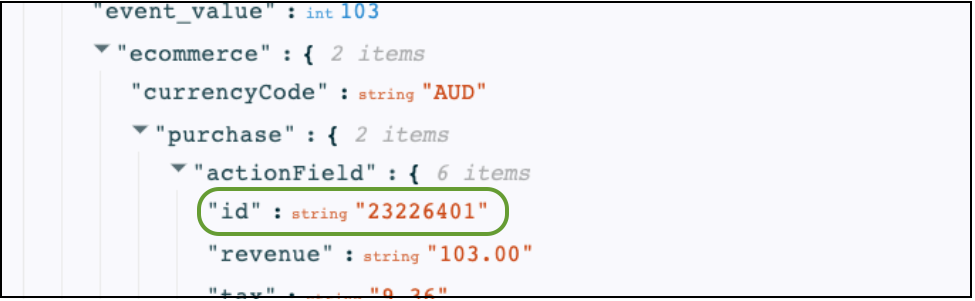
Insightech's handling of data layer events simplifies the process of capturing and analyzing complex user interaction data. By automatically tracking the data layer and providing tools for detailed analysis, Insightech empowers businesses to gain deeper insights into user behaviour, enhance the user experience, and optimise their digital strategies.
Data layer events are a foundational element in modern web analytics, enabling more precise, reliable, and comprehensive data collection and analysis. To learn more please reach out to our team here who will do their best to answer your questions sent through. Alternatively, you can schedule a demo of Insightech to learn more about solutions in this space.
Other free resources you may find helpful
- What is Conversion Rate Optimisation?
- Session Replay: A Window into the Digital Customer Experience
- What is Data Visualisation?
- Understanding Data Sampling in GA4 and Its Impact on Digital Product Owners in Insurance and Financial Services
- 20 Ways to Integrate Adobe Solutions for 2024 Success
Free eBook: Comprehensive guide to navigating the complex process of website re-platforming.

- Identifying Limitations of the Current Platform
- Aligning Re-platforming Goals with Business Strategy
- Conducting a Comprehensive UX, Marketing and Tech Audit
- Questions to consider when analysing your site’s digital experience