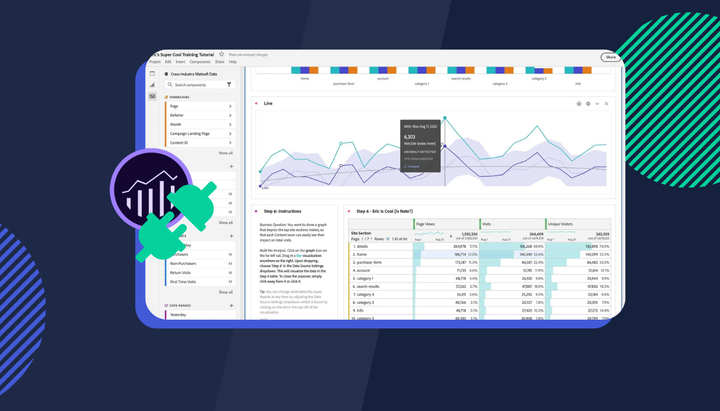Understand digital experience with Adobe Analytics + Insightech

Why Session Replay?
Adobe Analytics is a great solution for tracking high-level digital performance, but to truly know the pain points of your website users, you need full visibility into their journey and everything they experience.
Insightech’s session replay means you can watch your customers interact with your website and learn what’s getting in their way so you can make quick adjustments and improve conversion.
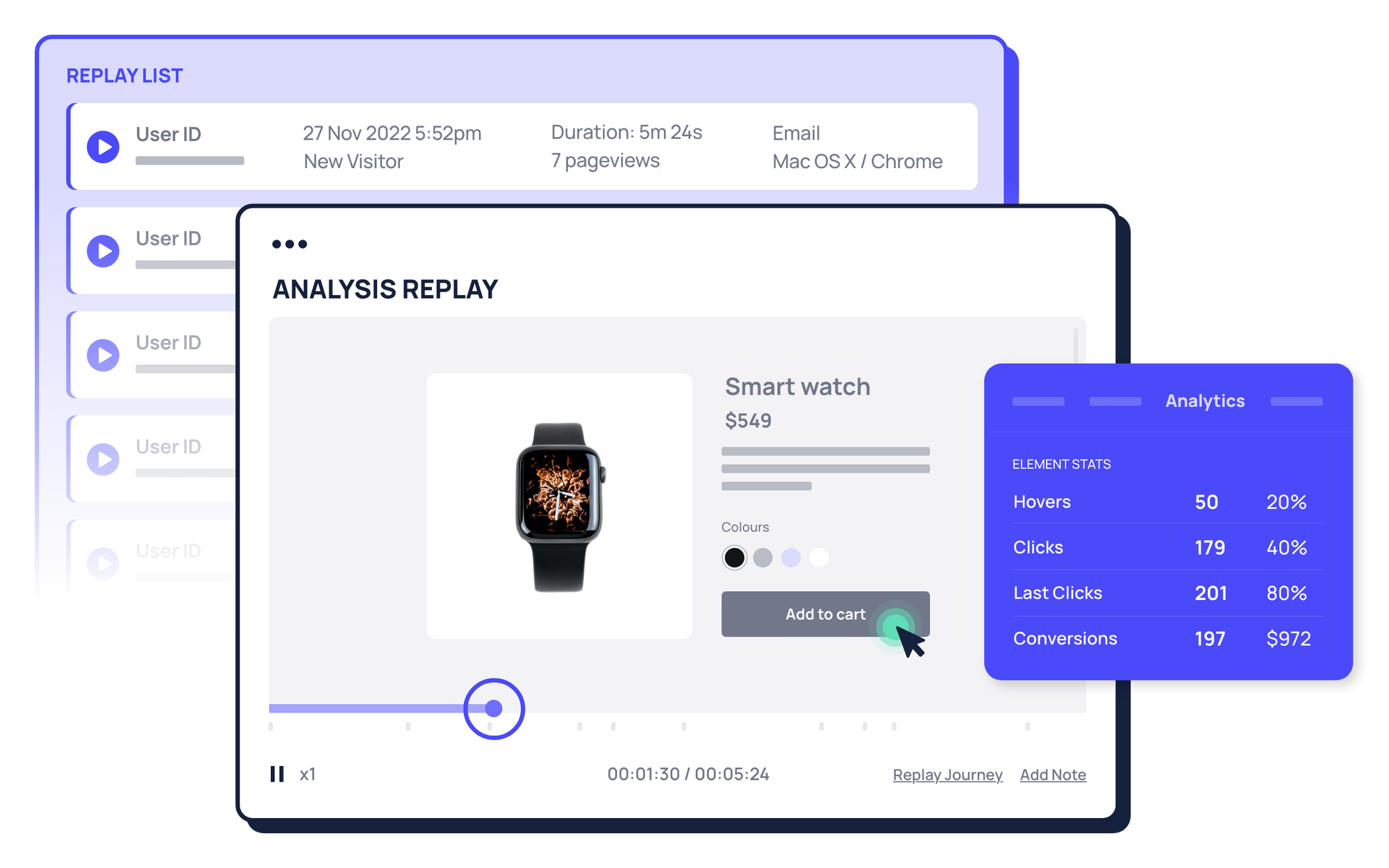
Insightech has released an integration that allows Adobe Analytics users to explore deeper Adobe Analytics reports and segments. By stepping into the shoes of the website users, and watching session replays of their specific journeys through the website, you can get to the root cause and remediation faster. The visual insights can also be shared across digital teams to drive better collaboration.
How Adobe Analytics Works with Session Replay
To understand the digital experience on an individual level, any Adobe Analytics report and segment can be expanded on, by breaking it down by the “Insightech Replays” eVar variable to retrieve the replay URLs of all recorded sessions under this report and segment.
Below is an example Adobe Analytics report of a marketing campaign called “Sunday Campaign” driving traffic to the checkout process, broken down by all of the session replays recorded in Insightech. Row #6 onwards shows every Insightech session replay recorded for users who started the checkout but didn’t complete the process. By watching the replays, you can learn about what causes the users to drop out of the checkout process. Did they encounter an error in the checkout? Were they confused by the information such as shipping options?

The Insightech session replay URLs can be used to bring up high-definition session replays of user journeys through the website, allowing you to watch their full journey as they navigate through the website to understand where and why they struggle to convert.
Quantifying the identified issues by simply clicking on the web page elements within the replay interface. Insightech’s Point & Click Search feature allows you to quantify any content such as error messages in just seconds without implementing any custom tracking code.
In the example session replay below, an error message is shown that blocks the user. By pausing the replay and clicking on the error message, a search can be run on several behaviours including when this specific “Content Loaded”. By filtering with this search condition, you can quickly find all the users who encountered the same error and quantify the impact on conversions.
What Do You Need to Enable Insightech Integration with Adobe Analytics
To enable the integration, you will need:
- an eVar variable to store the Insightech User ID
- a classification column and a classification rule for the Insightech Replays URLs
- setup instructions from the Insightech team, to implement in the tag management system used for your Adobe Analytics implementation
The setup instructions provided by Insightech will guide you through extracting the Insightech User ID in the tag management system, passing it to the Adobe Analytics eVar variable, and setting up the classification in Adobe Analytics.