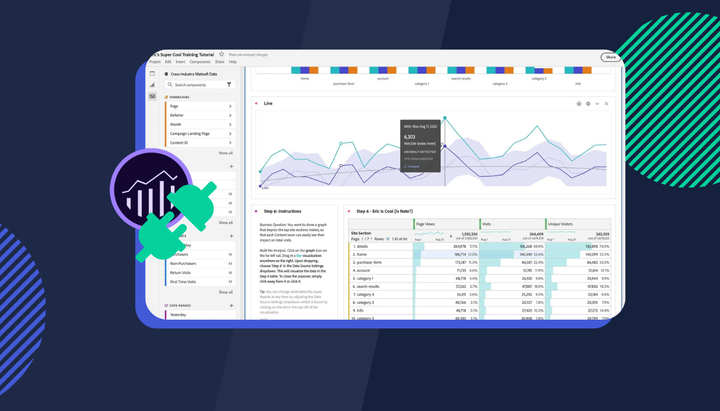Custom Tracking Made Simple
Configure all of your custom tracking requirements from within Insightech without any future changes to your website tracking code.

Track what you want, when you want it, right from your user interface.
At Insightech, one of our core values is ensuring that our users are able to use their own website data however they want.
You’ve been telling us that a big part of this is being able to easily choose when and how your website is tracked, right from your user interface. And we’ve been paying attention!
Configure all of your custom tracking requirements from within Insightech without any future changes to your website tracking code.
In the Insightech interface you can now change the following settings:
- Choose page-specific tracking inclusion/exclusions
- Cross-domain tracking / Single Domain Tracking
- Mask sensitive PII content to protect visitor privacy *
- Whitelist non-PII input fields
- Enable or disable data layer object trackingEnable or disable tracking single page applications as separate pages when URLs change (this feature is using history API)
Have you set up your implementation code before Nov 19, 2018? If so, that means two things:
- You’re a rockstar! A huge thanks for being part of our journey as an early Insightech user
- You’ll also need to make a quick update to your Insightech tracking code to get this benefit. Once you’ve done this, you’ll never have to change it again! (happy days)
Don’t worry if you can’t change the code right away, we’ll make sure the platform continues to work with your old implementation code until you’re able to update it.