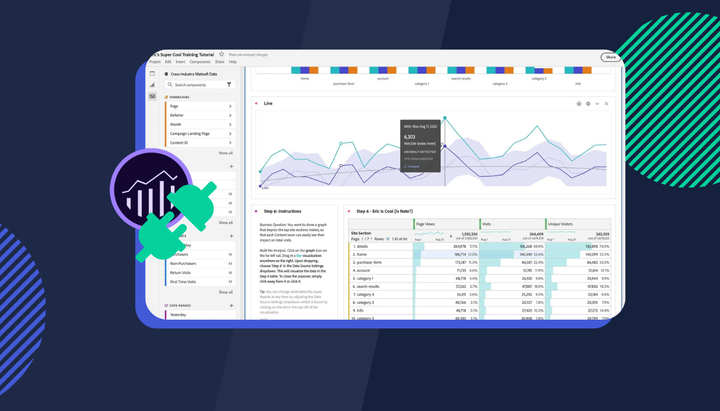Cross-Device tracking meets visitor replay
Now with Insightech, you can see individual customers’ timelines across multiple devices.
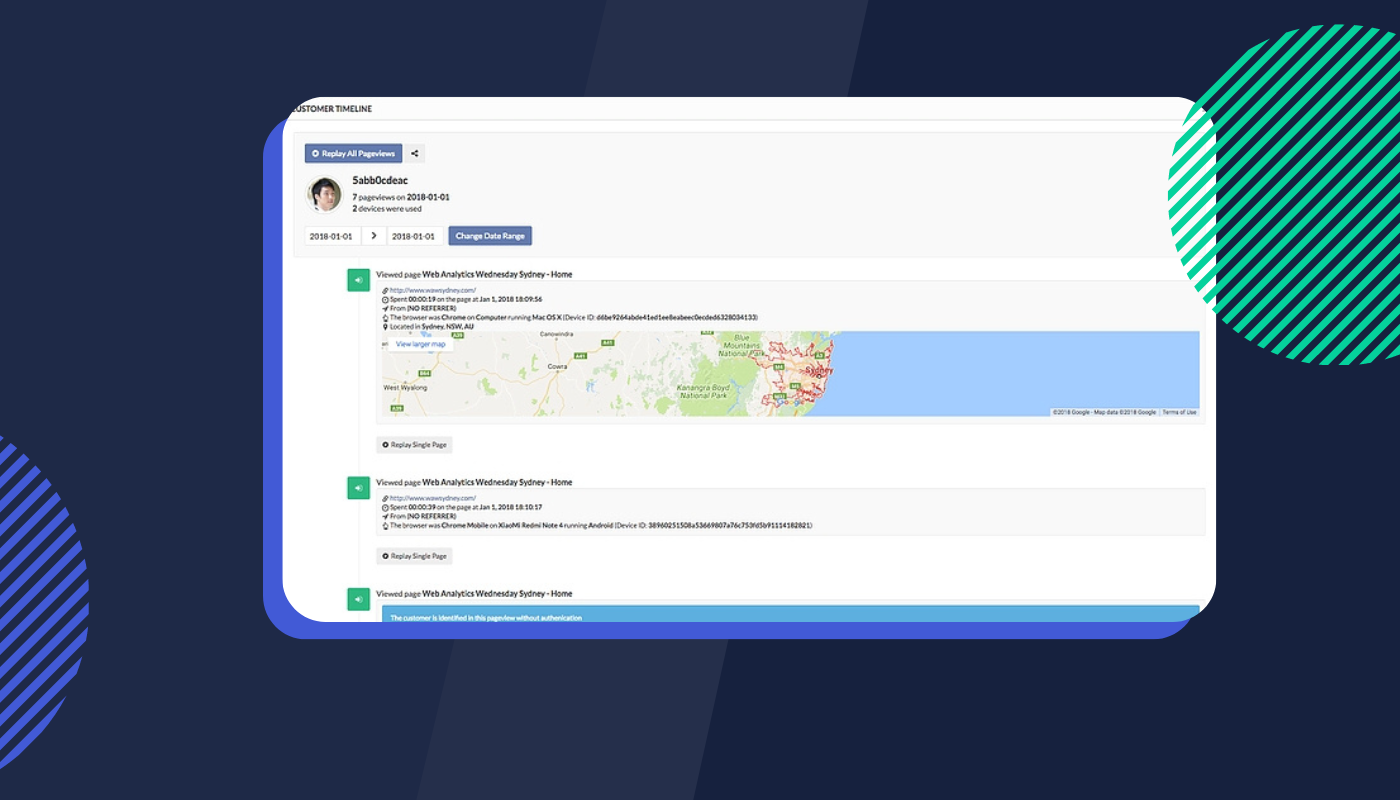
Now with Insightech, you can see individual customers’ timelines across multiple devices.
Once a customer is identified, all the historical activities of the customer will show up in the customer timeline. If the customer is identified across multiple devices, the activities on these devices will be merged into one timeline.
You can replay the entire customer journey across all devices, or watch the replay pageview by pageview. This feature is available on the enterprise plan.
- Enhance Customer Relationship Management (CRM) With Insights
- Analyse Cross-Device Tracking Data
- Online Activity History For Offline Conversions
- Enabling Cross-Device Tracking
Enhance Customer Relationship Management (CRM) With Insights
You can search for customers with the advanced search feature based on:
- Customer behaviours
- Pageview content
- DOM changes in pageview
- dataLayer objects
You can also find a customer by unique customer ID or email address. The timeline and replay features can provide you with in-depth insights about the customer.
Learn about what a customer is interested in on your website and what kind of help the customer needs, then personalize the conversation with the customer through insights.
Our current roadmap is to integrate Insightech with the leading CRM systems in the marketplace. Let us know the CRM system we should integrate next.
Analyse Cross-Device Tracking Data
At an aggregated level of the data, you can build reports and dashboards to visualize and analyze the data. Here is a very simple example of a pie chart we built in Data Studio to show the portion of customers with 1 or 2 devices from some sample data.
By accessing the raw data, you can conduct complex analysis with SQL and data visualization tools.

Online Activity History For Offline Conversions
For businesses where most of their conversions happen offline (e.g. car dealers, real estate agents, retail stores), the Insightech cross-device tracking feature can also be leveraged to analyse how online user behaviours lead to offline conversions.
By tagging a welcome email sent to a customer after offline conversion, you can identify the customer once he or she clicks through the email to land on your website.
Insightech will stitch the activity history with the customer record immediately so that you can see all the activities before the customer converts.
The data will be able to answer questions like what portion of the identified customers have done some research about the products and services on the website before conversions, and how the content on the website influences the conversions.
The data will be able to answer questions like what portion of the identified customers have done some research about the products and services on the website before conversions, and how the content on the website influences the conversions.
Enabling Cross-Device Tracking
To enable the cross-device tracking feature, you will need to install a custom Javascript code to pass the customer ID to Insightech when a customer is identified. Here is an example:
Below are the details of the data you can pass through setCustomerId function.
- id: Unique customer ID (String – required)
- emailIds.m: MD5 hashed lowercase customer email address (String – optional)
- emailIds.s: SHA256 hashed lowercase customer email address (String – optional)
- authenticated: Set to true if the customer is identified through authentication, otherwise set to false. (true/false – optional, default to false)