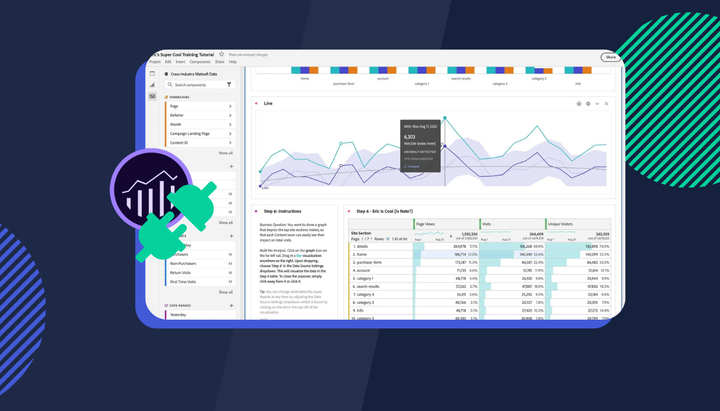What is visual analytics?
There are so many web analytics tools out there, all geared at helping you see the big picture to get the best out of your website. While some are great at crunching the numbers, they often lack the visual context of your website so you can better understand what to fix.

The current landscape
There are so many web analytics tools out there, all geared at helping you see the big picture to get the best out of your website. While some are great at crunching the numbers, they often lack the visual context of your website so you can better understand what to fix.
Others are great at offering session replays that recreate individual customer experiences, but struggle to quantify behaviours accurately across your website.
Visual analytics solves both by connecting the two together.
What is Visual Analytics?
Visual analytics combines the power of traditional web analytics, with the visual context and interactivity provided from session replay and heatmapping tools.
Putting this side by side with accurate and scalable metrics from your website, empowers your team to make data-driven decisions quicker.
By joining together the quantitive and qualitative data, your key business metrics are embedded in your visual reports, which offers many benefits:
- Your website reports are both visual, and accurately quantifiable. Being able to see everything also makes it easy to share ideas and talk the same language throughout teams.
- Everything is captured across every experience and metric. These can be searched and recreated in an instant, and you can also ask tailored questions and drill down on any data point.
- You can instantly recreate the exact issues that customers face, including the code that needs to be fixed.
Why you need Visual Analytics to better understand customers
The most important thing to ensure your website’s success is to combine both quantitative and qualitative measures seamlessly, so you can spend less time trying to connect the dots, and more time making decisions.
Your current available tools
Traditional Web Analytics
Web analytics is the collection, reporting and analysis of website data. These tools traditionally track what you’ve planned for, and identify changes in key metrics to help you understand your users and improve their overall experience.
But they don’t have the scope to look beyond the things you haven’t planned for, and they don’t capture enough to show your website visually in front of you.
Understanding your customers with these tools can sometimes feel like triangulating an answer from a trail of clues
Session Replays and Heatmaps
Session replays are used to visually explore how users navigate your website, so you can improve their user experience and drive more conversions.
The problem is, they only capture data for a handful of sampled users at a time, and often make you watch videos one by one.
This makes it hard to connect what you can see your users experiencing, back to the quantifiable numbers tracked in your web analytics tool, or to ask more granular questions about your audiences.
AB Testing Tools
AB testing, also known as split testing, is a method of comparing two versions of a webpage against each other to determine which one performs better.
If you are looking to improve your website, this is a great way to determine how successful your website updates are, but it doesn’t focus on helping you understand your users better.
It can sometimes take a while to get useful results as well, depending on your traffic volumes and what you are choosing to test.
Surveys and Asking Customers
While this may seem like a great solution with rich information, it comes with a lot of obvious holes. It is both a time consuming and expensive process that only examines what people think they do.
People are generally poor at recognising factors that influence their behaviours, so their answers are generally not an accurate reflection of what happens in reality.
You shouldn’t have to go into your website with only one eye open. Whether you leverage Visual Analytics from multiple tools or a single tool like Insightech, it is a key component in combining both the quantitative and the qualitative to enable you to act faster, smarter, and with the full context of what your users are actually experiencing on your website.
What Visual Analytics can provide
- Capture all data: Using our Capture Everything Code™, rather than providing just a small sample of your users, visual analytics will let you look at your entire site and pinpoint even the smallest issues.
Data is in real-time so you can improve the user experience immediately and ensure no customers are lost in the process. Even a small problem can have a huge impact.
- Dynamic visual reports: Visual analytics ensures that all reports are accurately shown and mapped to content, even when it’s dynamic.
You should be able to match numbers visually to content, to see exactly what your users experience to understand how to improve their experience or fix any issues.
- Unrestricted search: Visual analytics lets you freely search through your own website and data, so you can find issues quickly and with 100% success rate.
Everything is searchable, including images, messages, your datalayer, or even events from third-party tools. It also allows you to find problems that you didn’t know existed.
- Seamless sharing: Visual analytics makes it seamless to share insights with your team for follow up. It’s visual, overlays on top of your website, and is as simple as saving an insightful moment, and sharing it with a single link.