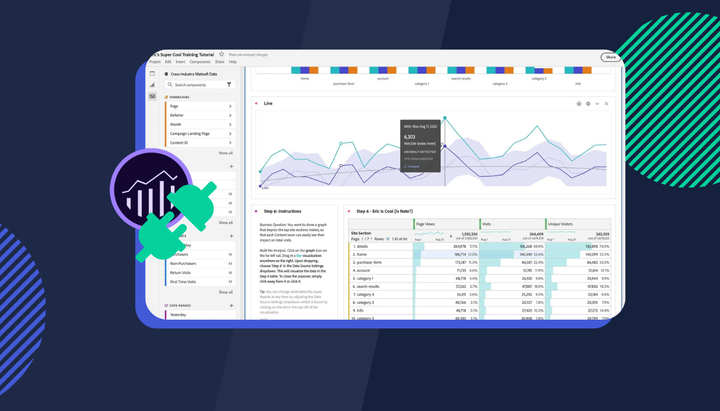A Quick Guide To Session Replay
Knowing how people experience your website can help you optimise it — and drive more conversions.
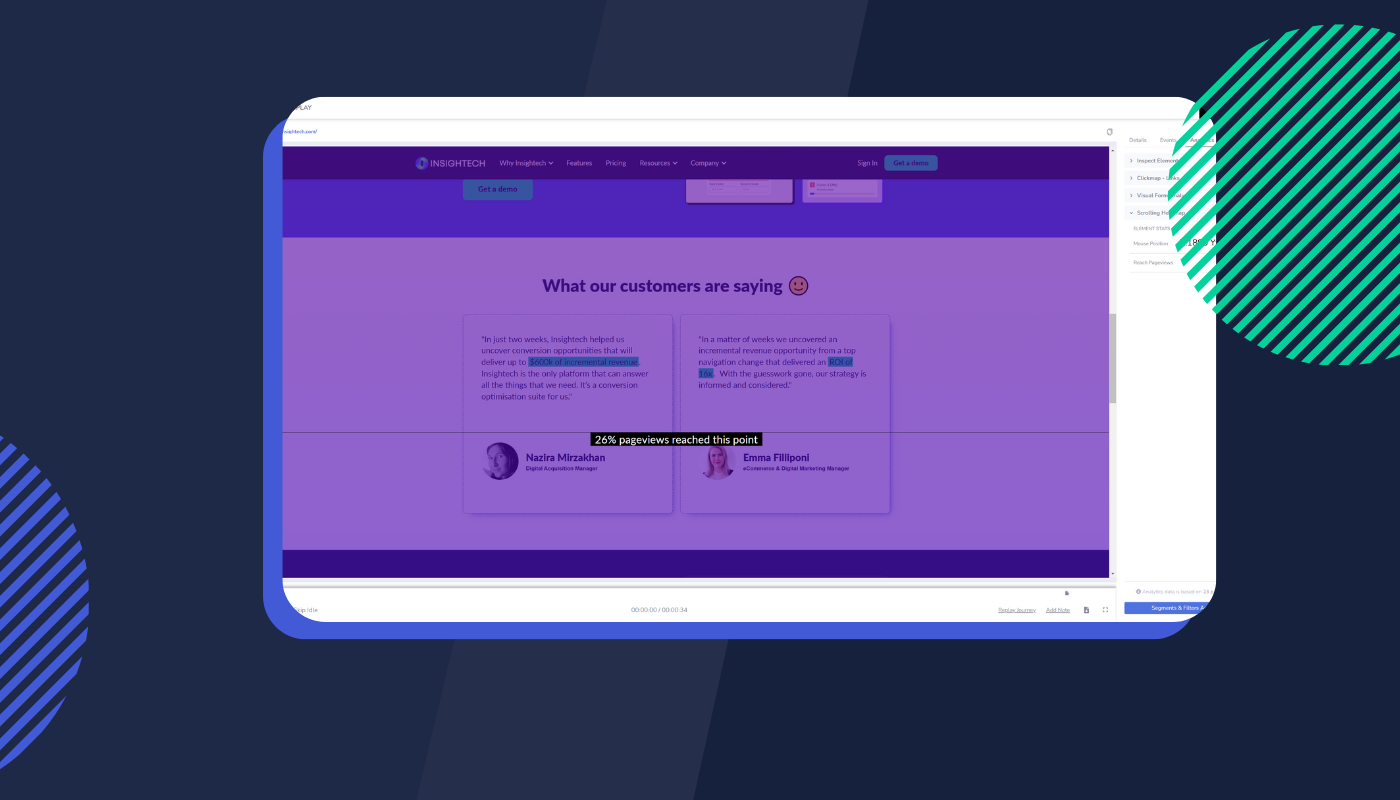
What is Session Replay?
Session Replay records a user journey on a website (or web application) and allows the session to be played back at a later stage.
The replay plays back the recording of the user’s point of view, showing which content they actually interacted with, plus any information input by the user.
Knowing how people experience your website can help you optimise it — and drive more conversions.
How Session Replay helps improve user experience
Session Replay was first developed to help e-commerce managers understand user experiences in conversion funnels.
While the location of conversion funnel problems are usually clear, session replay tools allow them to answer the “why”.
Replaying user sessions helps with:
- Understanding user journeys & experiences
- Content & conversion rate optimisation
- Identifying and solving funnel abandonment
- Reproducing and solving bugs
You can use the latest Session Replay tools to watch how people experience your website — and apply that knowledge to make the right changes to your website.
How to use Session Replay effectively
1) Focus on the real issues, such as drop-off users
Don't waste time watching random replays of all kinds of users. Instead, focus on problem areas first, or create segments of users that don't convert and focus on what causes them to drop-off
Identify the causes of drop-offs
The data from Session Replay will help you identify last interaction points before drop off, so that you can start diagnosing why users have not converted.
Example – To improve form submission rate:
- Identify which fields are causing drop-off
- Use segments to focus on users dropping off those fields
- Explore those user journeys and replays to identify the causes
You should also find out
- Is there an error with the field?
- Does the user not understand what they need to input?
- What pages did they visit before / after dropping off?
- What campaigns/channels did they visit from?
3) Find out which impacts are the biggest and solve them first
Once you have identified all the causes of user experience issues you need to:
- Work out which issues have the biggest impact on your users and your revenue
- Watch replays of those specific issues to see how to fix them — good session replay tools will also provide diagnostics data
- Track those issues over time using segments, and fix them if they ever re-occur

Issues with common session replay tools
The information is rich, but can be hard to quantify
You are often required to watch countless replays to try and identify common problems, or get a sense of how big a problem is. Great tools will allow you to quantify and fix user problems after watching a single replay.
Some tools sample your data, when they shouldn't
By sampling data and only collecting a portion of user experience sessions, you may be restricting what you can see, and missing important issues and insights across your website.
Potential privacy issues
Some session replay tools might capture sensitive personal information when tracking users across your website. Often it’s because they don’t provide the flexibility to hide the right things, or to do it in the correct way.
To avoid privacy issues you need a session replay tool with built-in controls to mask any sensitive user data, and to mask that data before it is ever sent from your website.
6 points to help you find the right vendor
1. Don't be left in the dark - make sure your data is un-sampled
You need un-sampled data to see everything your users see, including page content, single page applications and campaigns.
If you’re sampling data, then you’re likely missing things that you need to fix or change. Some high value opportunities also occur in only a handful of cases, so sampling data will prevent you from finding these.
2. Every version of your website should be available to see
Some tools won’t cache resource files accurately, or have all versions of your website recorded and retroactively available. You’ll want all versions of your website to be visible, both current and past (including all AB testing variations).
Make sure your session replay tool caches resource files with version control so you can see the exact web page version your user was interacting with, when an issue happened.
3. Dynamic replays for dynamic content - Watch, search, and segment across any experience
Make sure your dynamic content is accurately captured across AB testing, pop up messages, chat boxes, single page applications, or drop down menus. Your session replay tool should show these, and also let you search and segment based on the HTML shown.
4. Don't be limited by your search, or your segments
Don’t waste time watching random replays and sifting through data. Make sure you can search and segment all available reports to focus on your problem areas quickly. Great tools will let you apply segments to any report on the fly.
5. User experience issues should be accurately quantifiable
Once you identify user experience issues, you will want to know which ones need solving first.
Find a tool that is able to tell you the precise number of times an event/experience has happened, and allows you to track this over time.
This allows you to compare and priorities issues based on how much they impact user experience.
6. Prioritise User Privacy - Protect sensitive information
Protecting user privacy is critical, and your Session Replay tool should automatically mask user keystrokes and input fields, and give you the flexibility to mask any content you want.
This should happen on the browser side before any data is transmitted, so that the tool doesn’t handle or process any personal information. If you send the data, it can be seen.