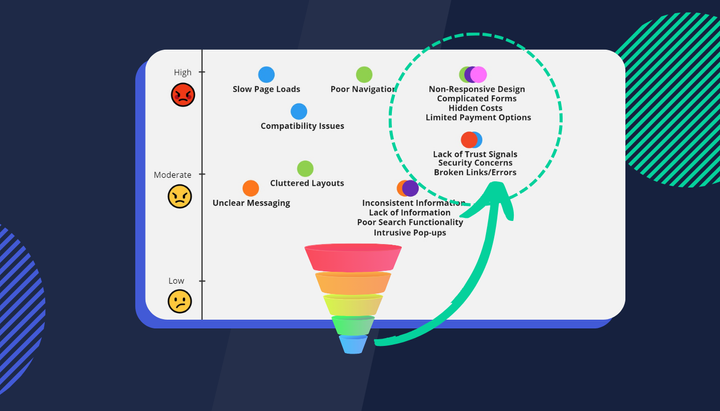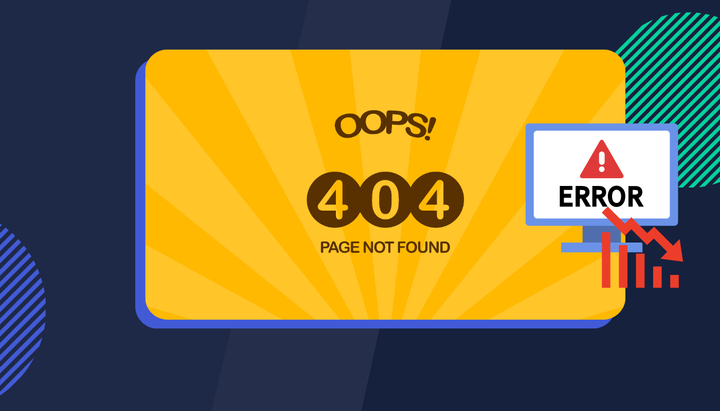Why eCommerce Managers Need More Than Just Data To Sell More
Google's Page Experience Report gives technical metrics but may not capture the full user journey. To truly understand cart abandonments and conversion issues, we must look beyond just data and delve into shoppers' qualitative experiences.
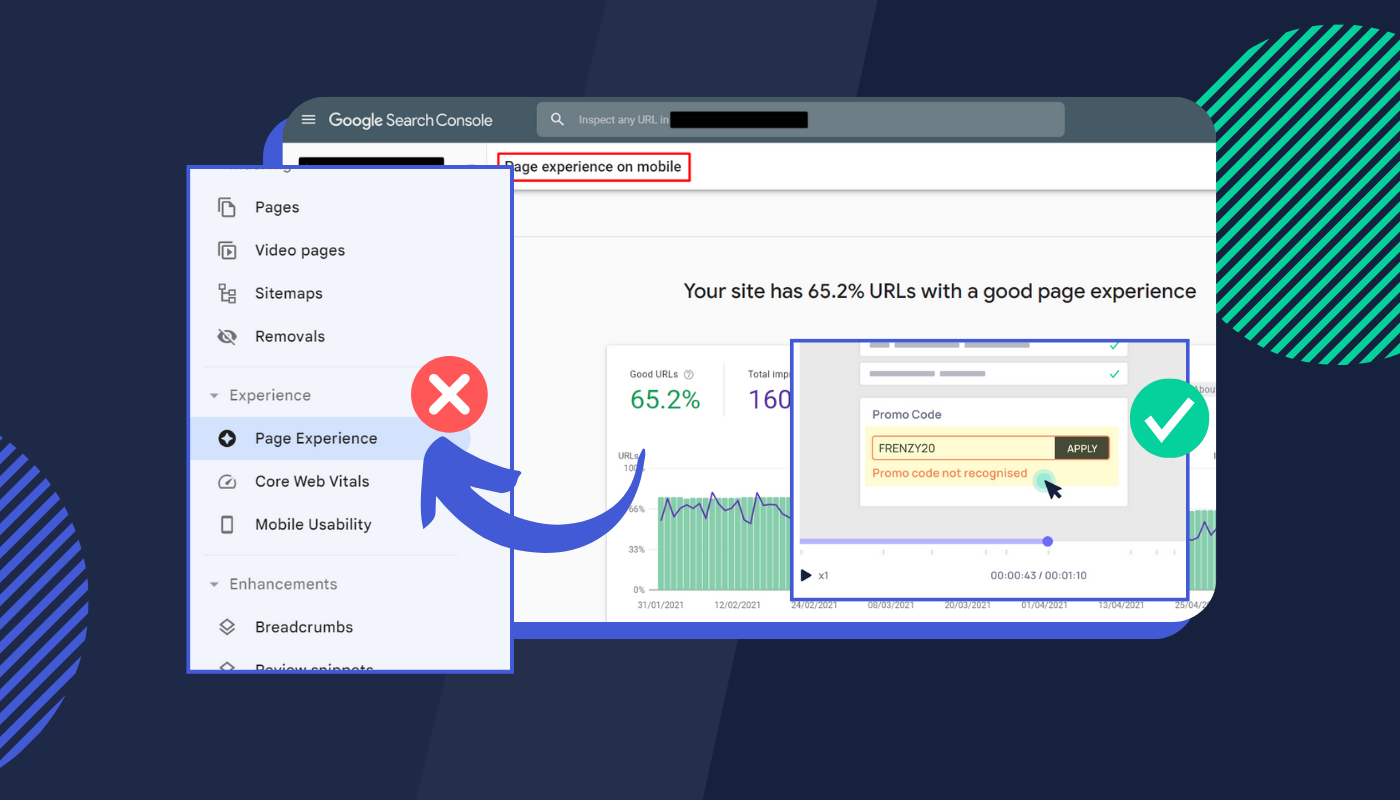
User experience is a critical factor for online retail success. eCommerce managers recognise its importance, but optimising websites for better user interactions is often easier said than done, especially when faced with vast amounts of data. The key to selling more on your website is delivering a seamless digital experience.
One way you can do this is by finding and resolving issues negatively impacting that seamless journey from product page to payment accepted using clear digital experience insights.
Drowning in Data? You're Not Alone.
Every eCommerce manager has been there: staring at a screen filled with metrics, charts, and numbers, wondering where to start. Tools like Google's Page Experience Report offer a wealth of data, from Core Web Vitals to mobile usability.
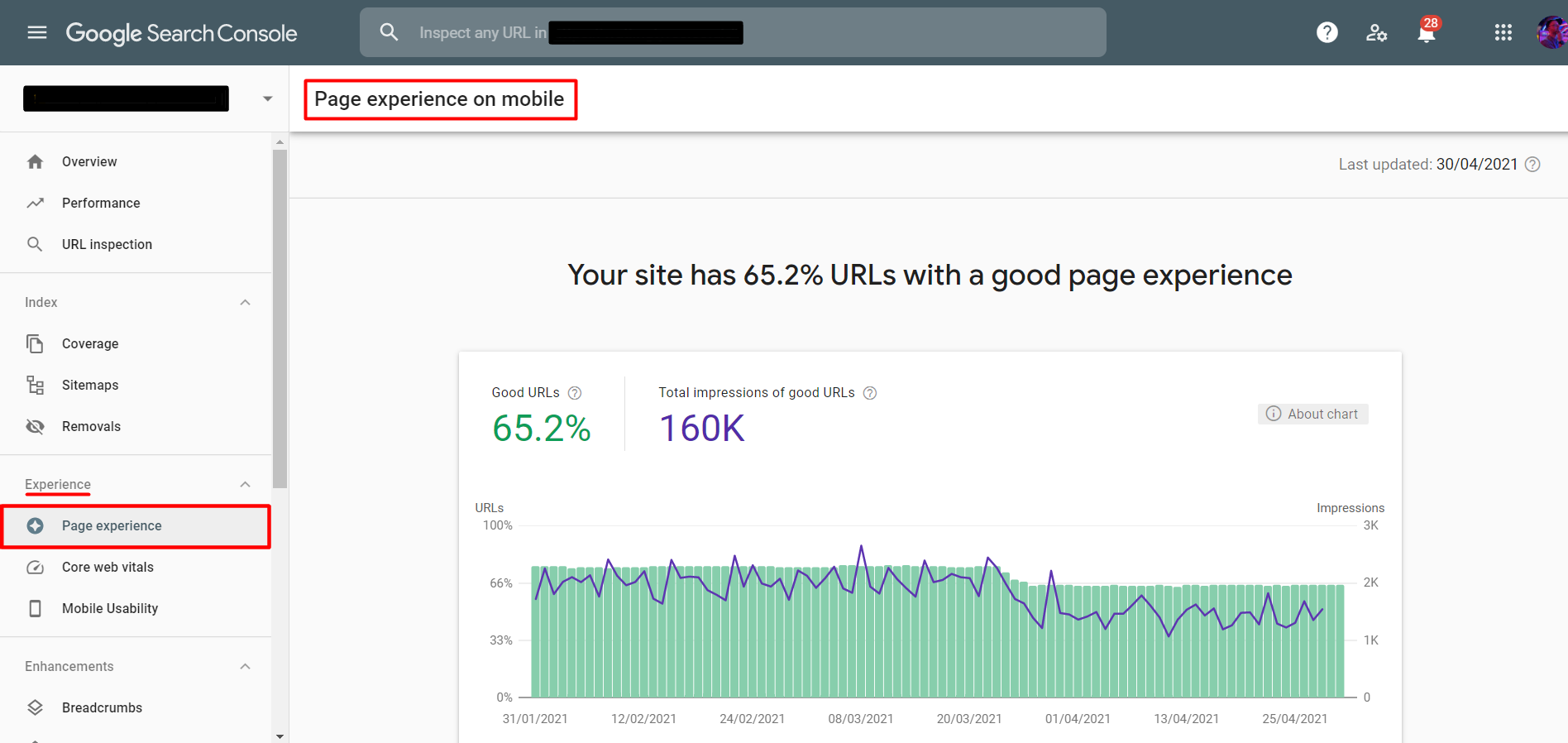
This is very useful for SEO however more data doesn't always mean clearer insights and can sometimes lead to confusion rather than clarity - especially for understanding why customers are abandoning their carts and not successfully converting through your checkout experience.
Interpreting the Story Behind the Numbers
Beyond the sheer volume of data, there's the task of understanding its implications. For instance, a high exit rate on a product page as indicated by the Page Experience Report raises questions. Is it related to product pricing, page design, or the product description? Generic analytics tools might not provide the nuanced insights needed.
Having data insights is just the starting point; the real challenge is translating these insights into actionable strategies. Generic tools might offer a broad overview, but they often lack the specificity needed for eCommerce platforms.
According to Google's own documentation if you're answering yes to any of these questions then you're probably on track to deliver a good user experience:
- Do pages have good Core Web Vitals?
- Are pages served in a secure fashion?
- Does content display well for mobile devices when viewed on them?
- Does the content lack excessive ads that distract from or interfere with the main content?
- Do pages lack intrusive interstitials?
- How easily can visitors navigate to or locate the main content of your pages?
- Is the page designed so visitors can easily distinguish the main content from other content on your page?
The problem is this approach is still very quantitative and technical. What's missing is more of a qualitative understanding of why individual visitors struggle. This level of insight is powerful but difficult to achieve with just numbers.
How Online Retailers Can Understand Their User Experience
Quantitative reports such as Google's Page Experience report only provide high-level insights into how many technical issues there are, not why they are a problem for users in the first place and how they impact conversion rates. To achieve this level of insight you will need to be in the same room as your customer and watch them interact with your site.
Fortunately for your customers, there is an easier and less intrusive way to do this - it's called session replay. Session replays are video-like recordings of shoppers interacting with your website.
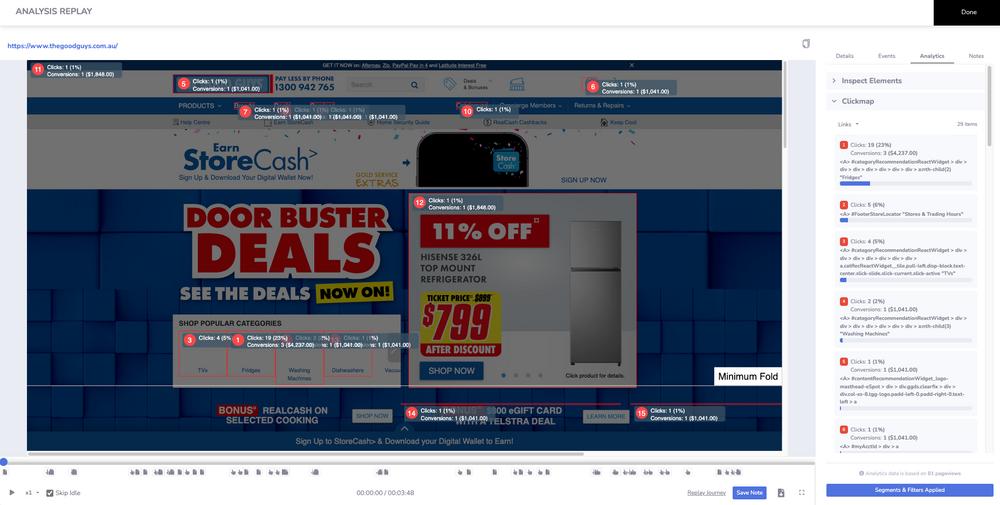
With Insightech, session replays capture everything that individual user experienced, including all the bugs, error messages and funky CSS issues during their time on your site.
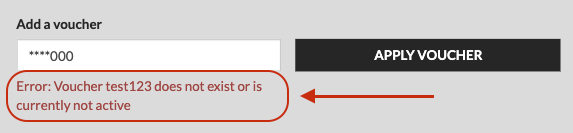
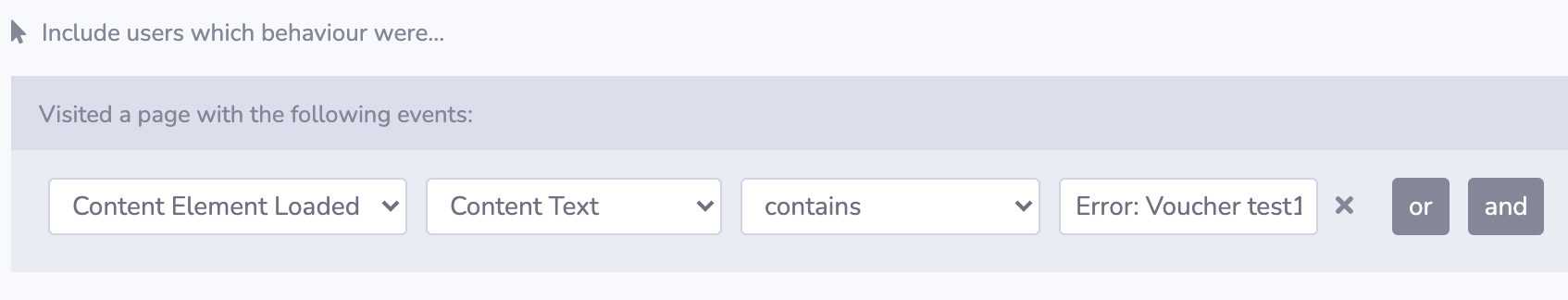
Unlike other products that provide session replay features, Insightech captures 100% of these experiences without data sampling. This means you're not missing issues you didn't already know about. It also gives you the capability to measure the impact each issue has on conversion rates to help prioritise the limited resources of your website development team.
It's common for these same developers to want to recreate the issue to better understand what's going on. With Insightech you can quickly share a specific replay link via your internal Slack/Microsoft Teams channel (or share the link via email). When the recipient clicks on the link to view the replay, Insightech remembers exactly where on the replay timeline you were when you copied the link as well as any additional filters or audience segments you applied.
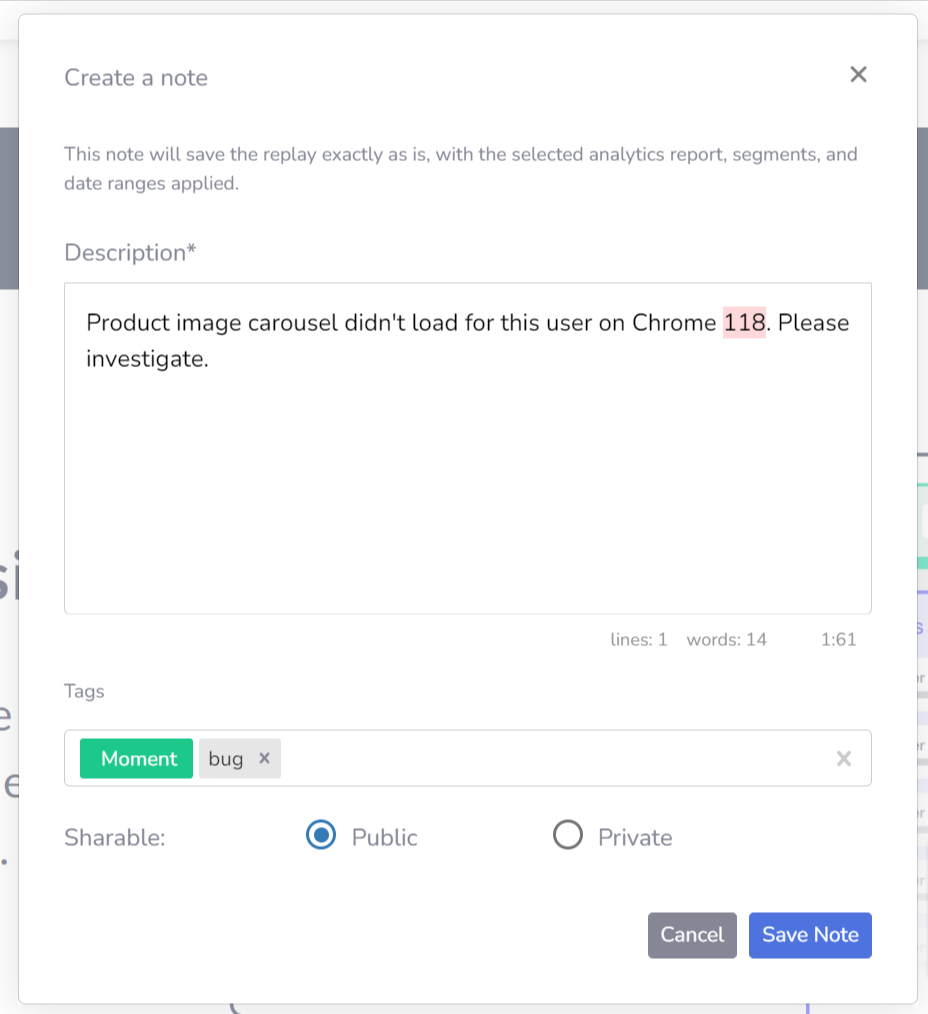
One of the limitations of session replay is you can end up with hundreds of hours of recordings to watch per day. Nobody has time for that. Clearly, most people would just click through a few at a time and hope they stumble upon the right experience. A neat advantage of Insightech is you can filter and segment your audience to find specific replays relating to a type of user behaviour.
For example:
- Users who scrolled down and viewed product reviews on a particular product page
- Users who hovered their mouse but didn't click add-to-cart on a specific button
- Users who had a "coupon code not recognised" error pop up when trying to checkout
- Users who visited your website from a specific email marketing campaign
What you get is a nice shortlist of highly relevant replay recordings:
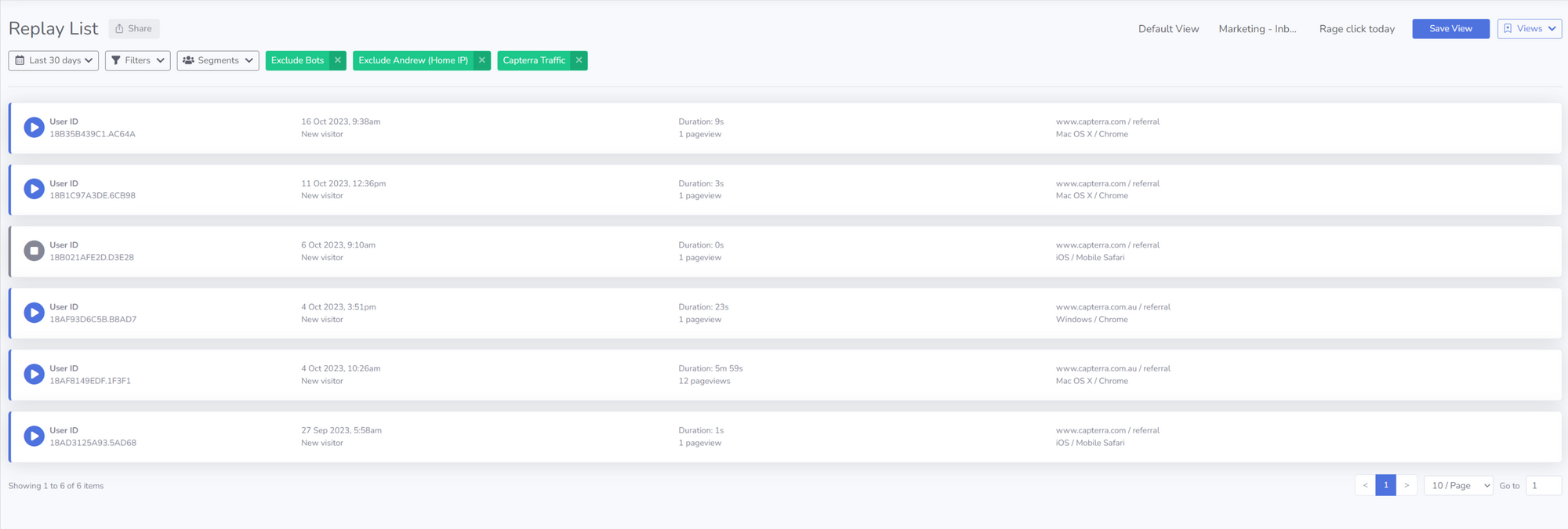
What I've done is gone from watching 3000+ replays down to 6 and can focus on getting clear insights into their user journey on the website.
Insightech remembers the filter criteria across the range of tools within the product - including the pathing report. Pathing reports are a great way to visualise and understand what happened next.
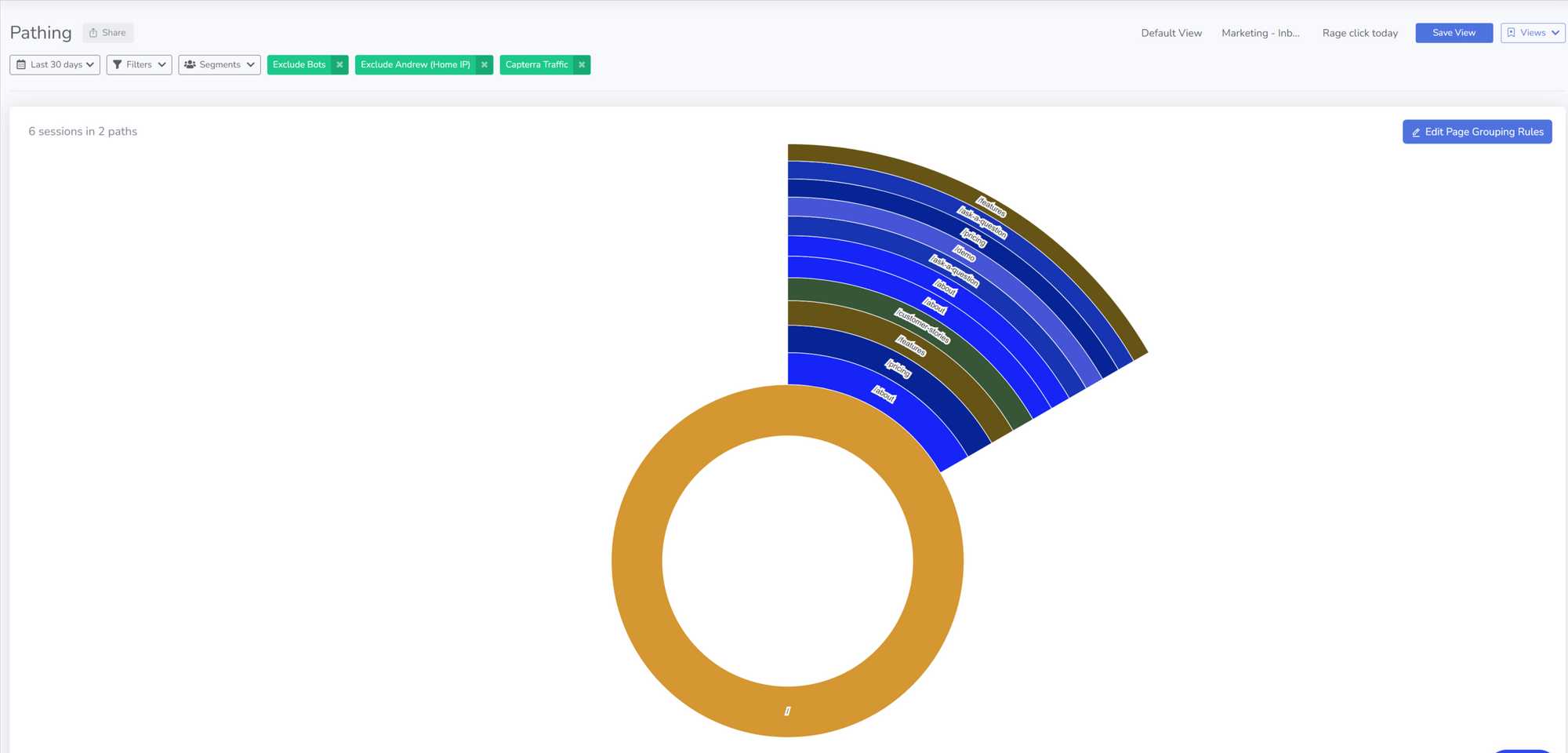
Elevate Your eCommerce Game This Festive Season
While tools like Google's Page Experience Report offer a snapshot of technical metrics, they often fall short of providing a holistic understanding of the user journey. The key to unlocking the mystery behind cart abandonments, conversion drop-offs, and user hesitations lies not just in quantitative data but in the qualitative experiences of your shoppers.
Session replays, especially those offered by Insightech, bridge this gap. They provide a window into the real-world interactions of your customers, capturing every nuance of their journey. With the ability to filter and segment-specific user behaviours, you can zero in on the most pertinent issues, ensuring that no stone is left unturned. This level of granularity is especially crucial as we approach the high-stakes Christmas and Boxing Day shopping periods. Every insight counts, and every optimisation can significantly impact your bottom line.
If you're ready to elevate your eCommerce strategy and ensure you're primed for success this festive season, don't leave it to chance. Dive deeper, understand better, and act smarter with tools that offer more than just numbers.

Ready to transform your eCommerce insights and hit those sales targets? Request a demo with Insightech and discover how we can empower you to make the most of the upcoming Christmas and Boxing Day shopping frenzy.
If you found this article useful you should read these:
- How to prepare your website to maximise Black Friday sales
- Maximising Black Friday Sales: Why shoppers abandon your funnel (and how to fix it)
- Why We Shouldn't Settle for Sampled Data in Session Replay Recordings
- A Beginner's Guide to Session Replay: The Secret Tool Behind Better Website Experiences
- eCommerce Case Study: Blue Bungalow - Retail Sales are Directly Affected by the Customer's Online Experience
- How Experience Analytics is Revolutionising Digital Experience Strategy