What is Interactive Session Replay?
Searchable replays make it seamless to find similar users experiencing the same website error or bug so you can measure the big-picture impact on conversions and sales.
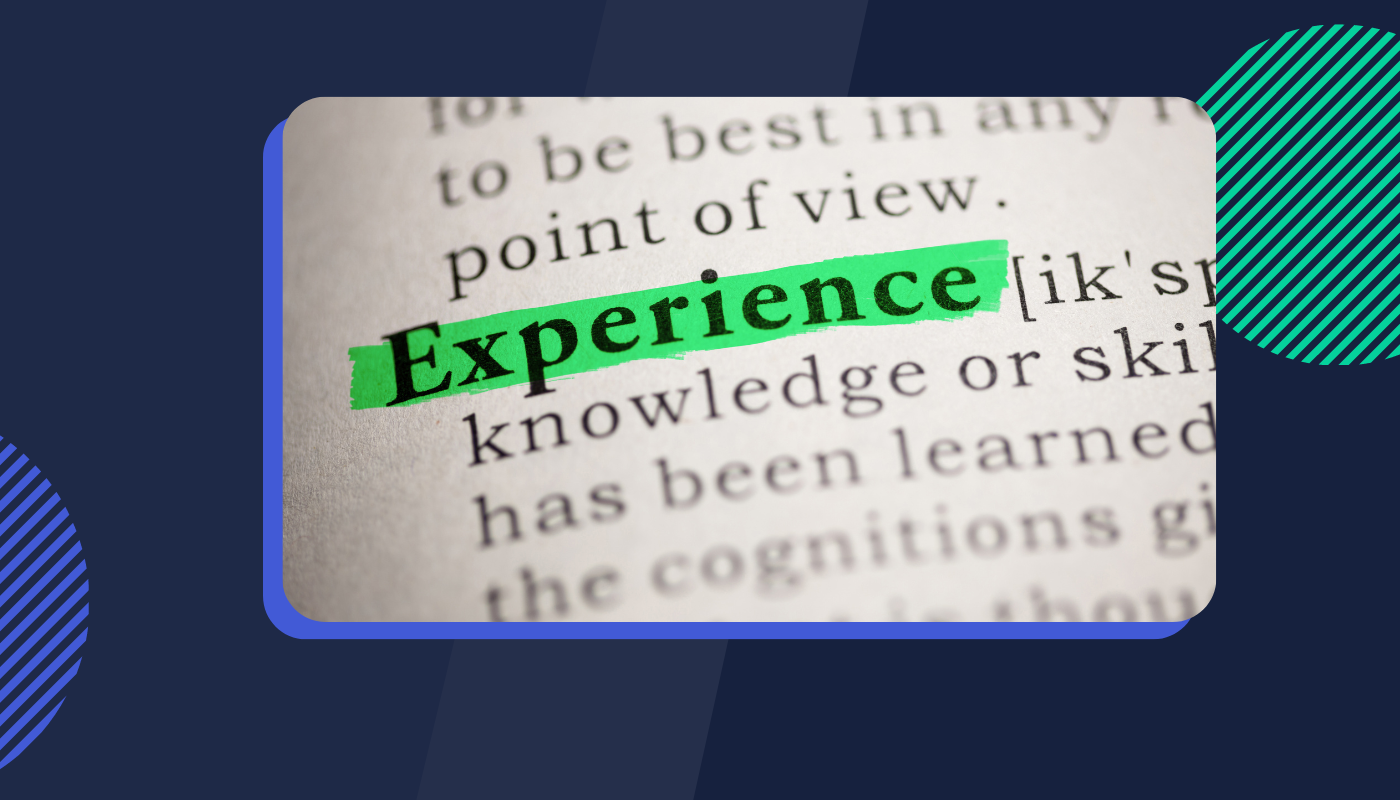
Session replay is an invaluable tool that allows teams to gain deep insights into individual user behaviour. Unlike traditional analytics tools that provide data on metrics like bounce rates, clicks, and views, session replay offers a more visual approach to understanding website activities. Session Replays enable businesses to walk in the shoes and individual users who visited their digital product. Similar to observing a customer's journey in a physical retail store, session replay recreates the digital user experience (for example a website session), allowing digital teams to identify areas for improvement which will lead to higher conversion rates and ultimately more sales.
Contrary to popular belief, a session replay is not a video recording or screen capture of the user's experience, although it may resemble one. It is, in fact, a recreation of captured events transformed into a video-like presentation. This tool provides a unique perspective, allowing you to view the user's journey as if you were seeing through their eyes, without the need for a physical camera attached to the user.
Session replay empowers cross-functional teams to address technical bugs, improve website design, enhance customer support, and optimise marketing efforts, ultimately leading to an enhanced online customer experience.
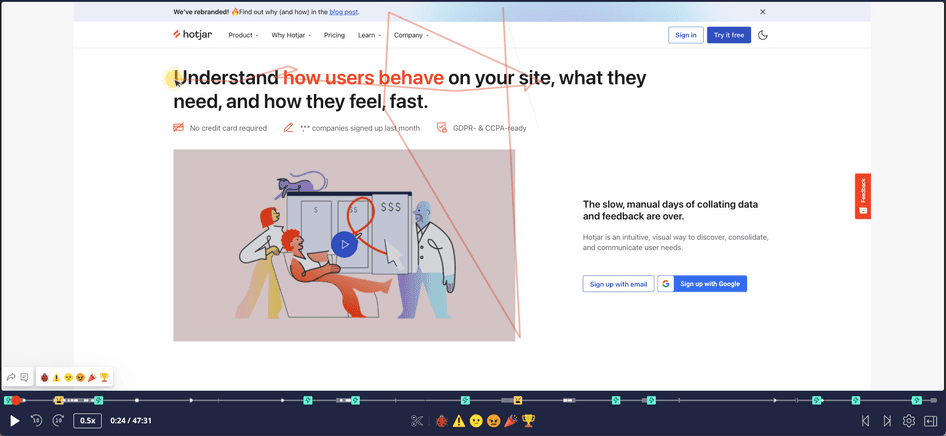
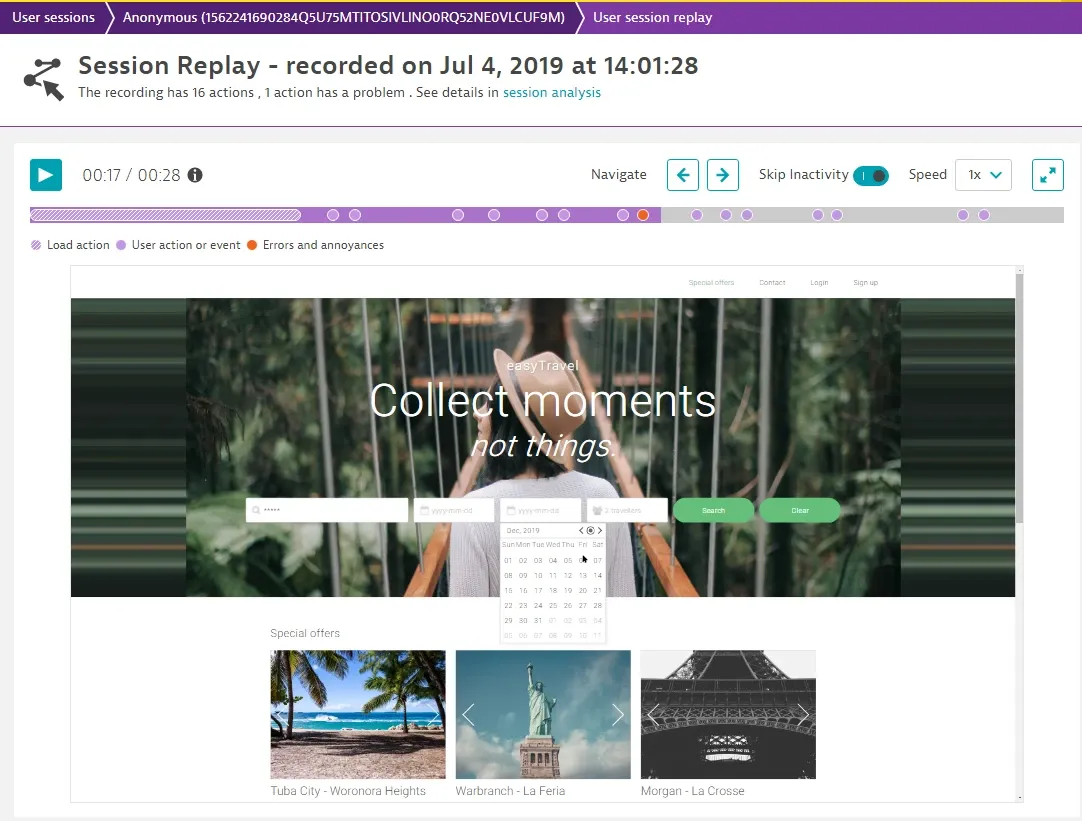
What are the advantages of session replay?
- Resolving customer complaints faster.
- Detecting usability issues by analysing and identifying recurring patterns where a poor experience forced a website visitor to abandon the website.
- Enhanced customer support
- Identifying potential causes of friction in the buying journey
Insightech Session Replays are however fully interactive recreations of customer journeys through your website. They're also searchable.
What are the advantages of Interactive Session Replay?
- Resolving customer complaints faster.
- Detecting usability issues by analysing and identifying recurring patterns where a poor experience forced a website visitor to abandon the website.
- Enhanced customer support
- Identifying potential causes of friction in the buying journey
- Searchable replays make it seamless to find similar users experiencing the same website error/bug so you can measure the big-picture impact on conversions and sales.
With Insightech, you can swiftly identify and replicate customer issues regardless of whether they are shared through webchat, customer support channels or any other communication channel. Insightech also provides a convenient search functionality that allows you to easily locate instances when an individual user encounters difficulty. By leveraging these capabilities you can efficiently address and resolve customer issues, ensuring a seamless and satisfying experience for your customers.
Insightech helps you find and fix customer issues on your website. It uses Free-Text-Search to quickly locate problems based on negative feedback or actions that don't work as expected - for example, a visitor trying to enter a coupon code they received from a marketing email campaign but instead getting an error message and abandoning their cart.
Insightech shows replays related to each issue making it easy to identify and understand the impact. You can search for customer support issues using Insightech's Segments & Filters for in-depth analysis and resolution.
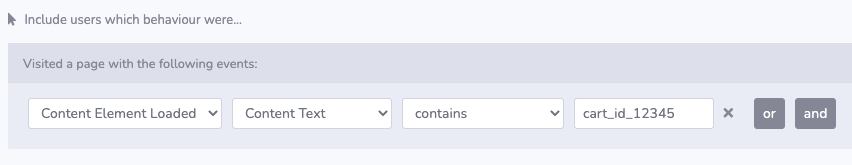
Content Element Loaded where Content Text contains the cart or Order ID you're after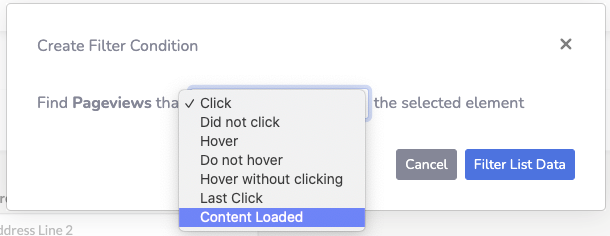
With Insightech, quantifying specific website errors, bugs or behaviours spotted during session replays is effortless. By simply pointing and clicking on any report, Insightech enables you to swiftly run a quick search and gather the necessary quantifiable data. You can also do this within the session replay recording itself by interacting with any content element in the page code.
How to do this with Insightech
1) Pause your session replay on the content you want to explore
2) Click on the Analytics Tab on the right-hand side of your session replay.
3) Press the element related to the issue you want to quantify. This can be an element that someone has clicked on, a form field someone has abandoned, or an error message shown to users.
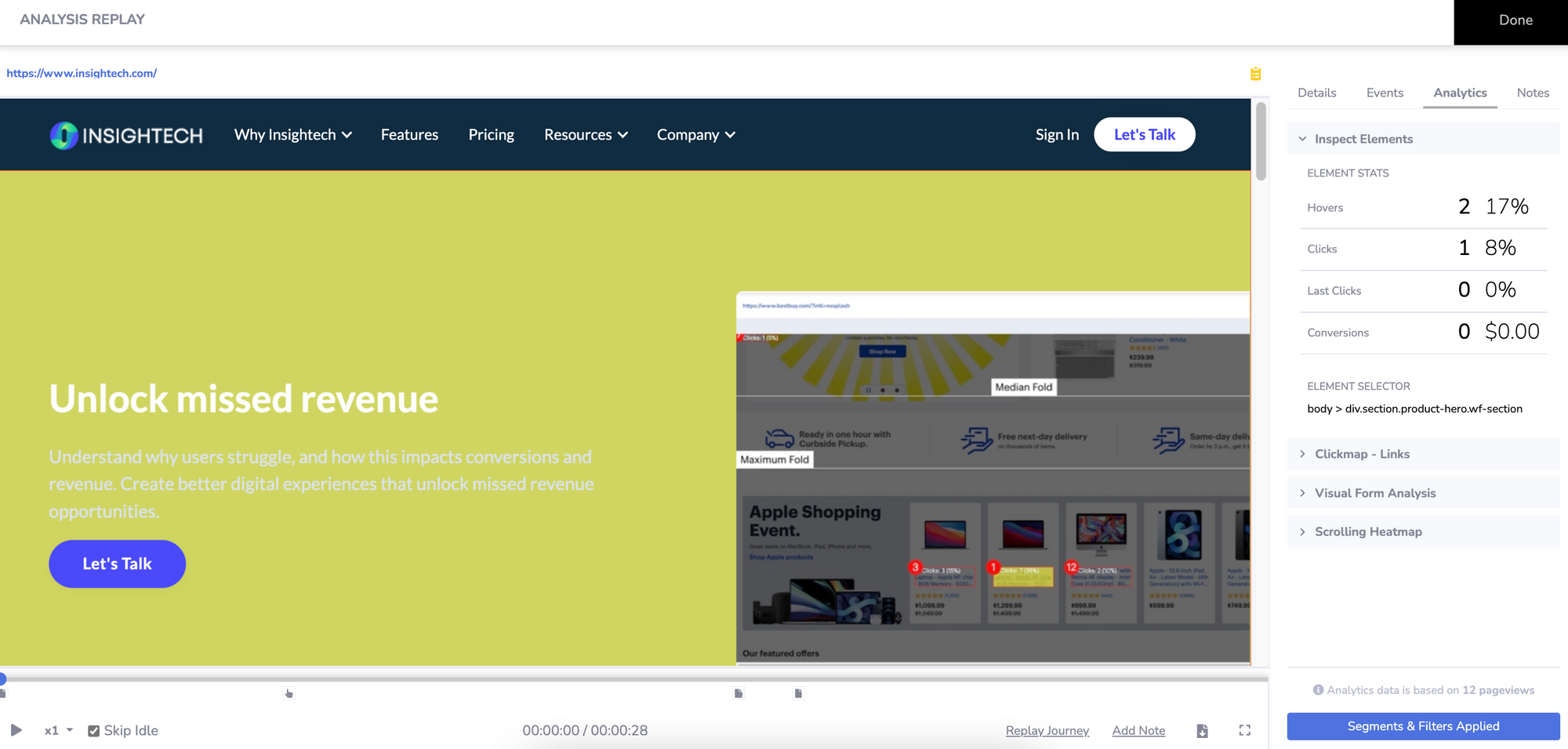
4) Select the behaviour or event you want to quantify for the element you just clicked on from the prompt
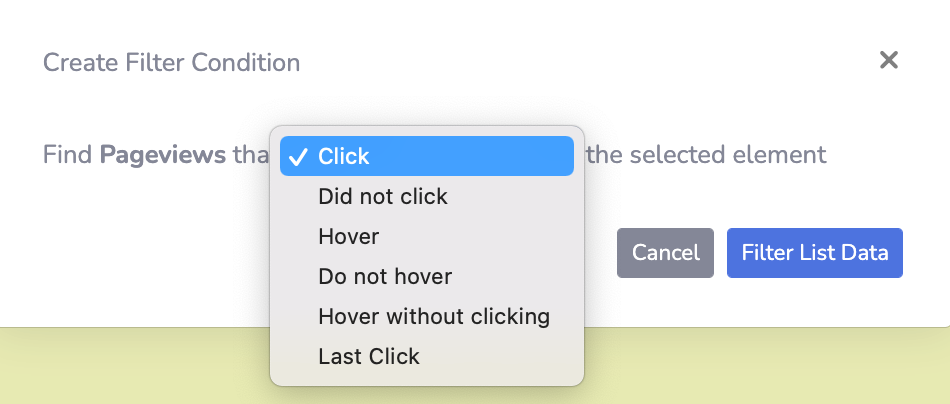
Click on Filter List Data and Insightech will automatically take you to the session replay search window, automatically populating all of the search filter rules for you.
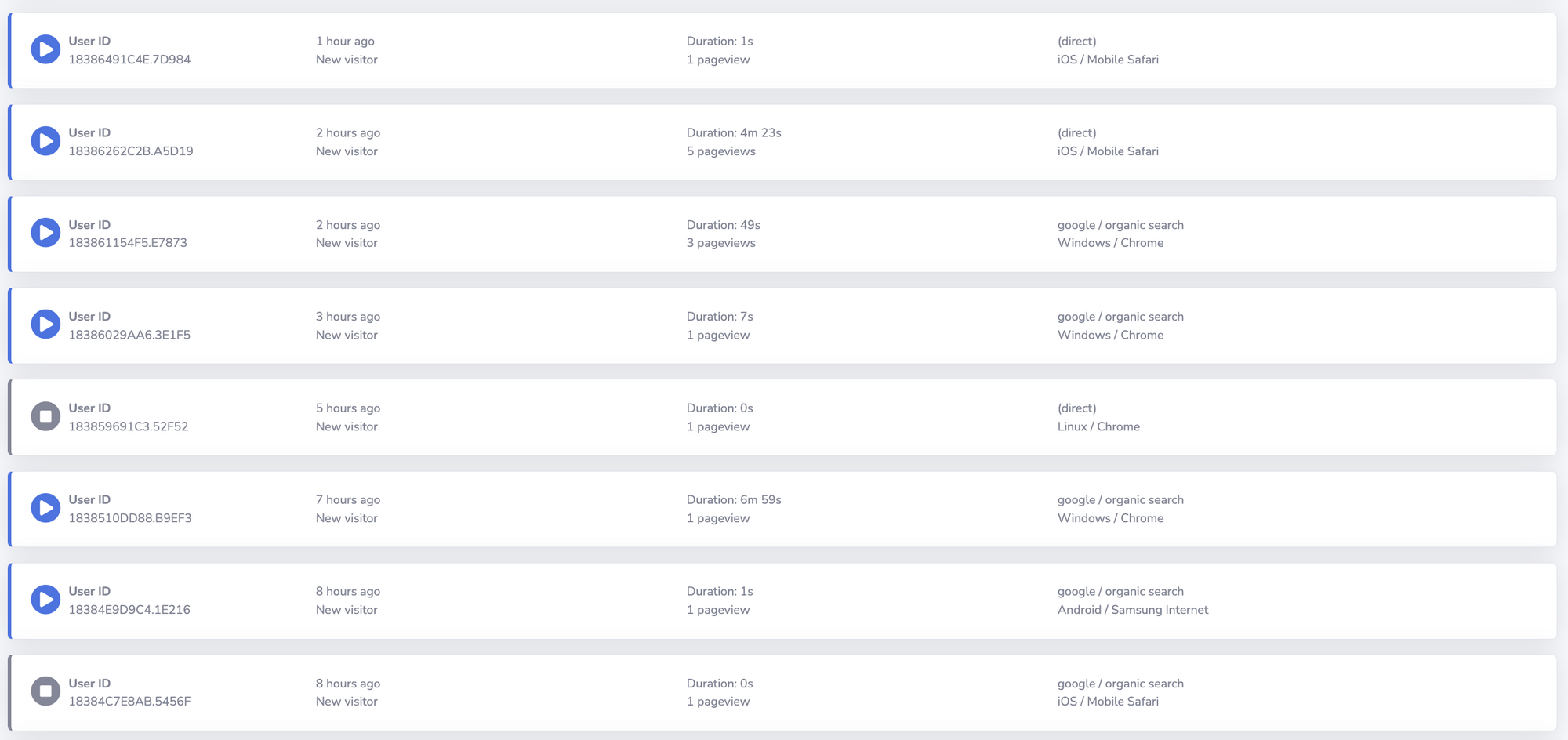
Next steps to learn more about Insightech for Experience Analytics
- Ask a question and we'll answer it within one business day
- Schedule a demo and see the magic in action!
- Deep dive into the technical details with our website optimisation playbook

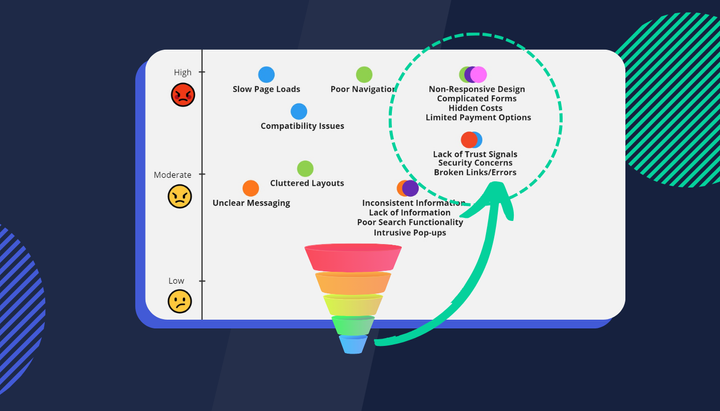
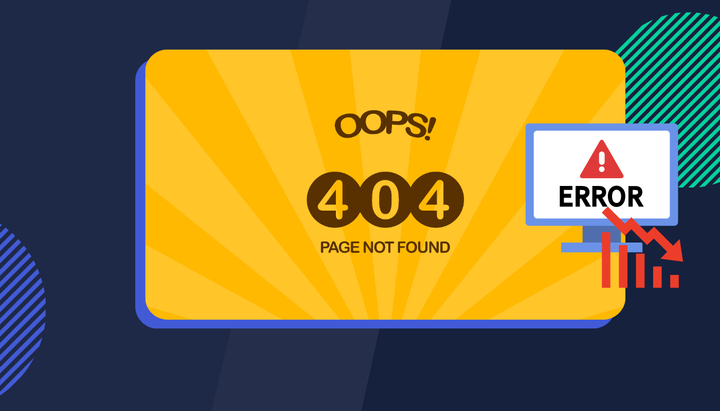

Comments ()