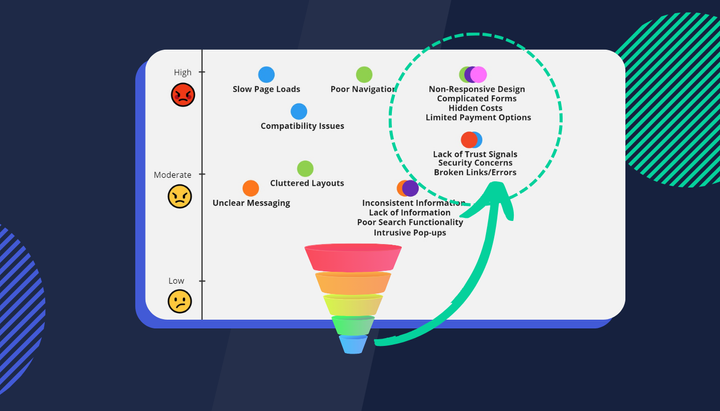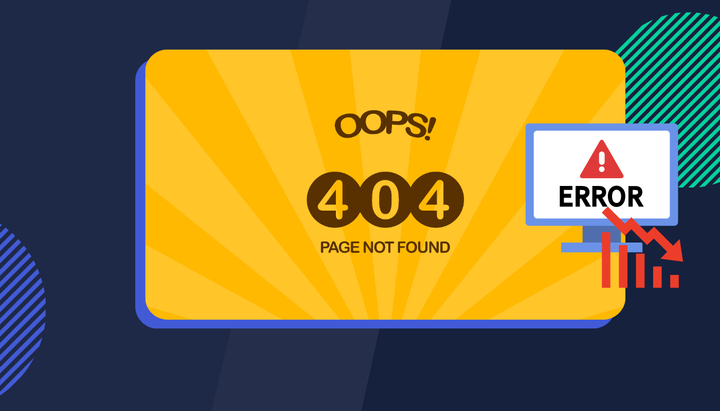How to turn your website into a dashboard with a chrome extension
The Insightech Chrome Extension overlays your website user behaviour onto your website. This means you can now use your website as a visual dashboard.

Did you know the Insightech Chrome Extension overlays website visitor behaviour onto your website without requiring you to log into Insightech? Well, it does, the feedback is it's great! You can now use your website as a visual dashboard to share, and collaborate as a team to unlock higher conversion rates.
With this free extension, you'll clearly understand:
- What's the conversion rate and revenue influence of page content?
- Which form fields cause the most conversion funnel drop-offs?
- How far down the page do visitors scroll before converting?
- Where are users going next?
Installation
To install the Insightech Chrome Extension, go to the Chrome Web Store and click the “Add to Chrome” button to add the extension to your Chrome browser. It requires an Insightech account to work. If you don’t have an account yet, request a free trial and we'll get you started today.
After you installed the extension, open the Chrome Developer Tools by pressing F12, or right-click on a web page and click “Inspect” in the popup menu. Then click on the “Insightech” tab in the Developer Tools to bring up the Insightech Chrome Extension. For a more detailed step-by-step guide, please see the Insightech Support Portal.
How you could use it for page optimisation
A good place to start is understanding what specific page content is driving results.
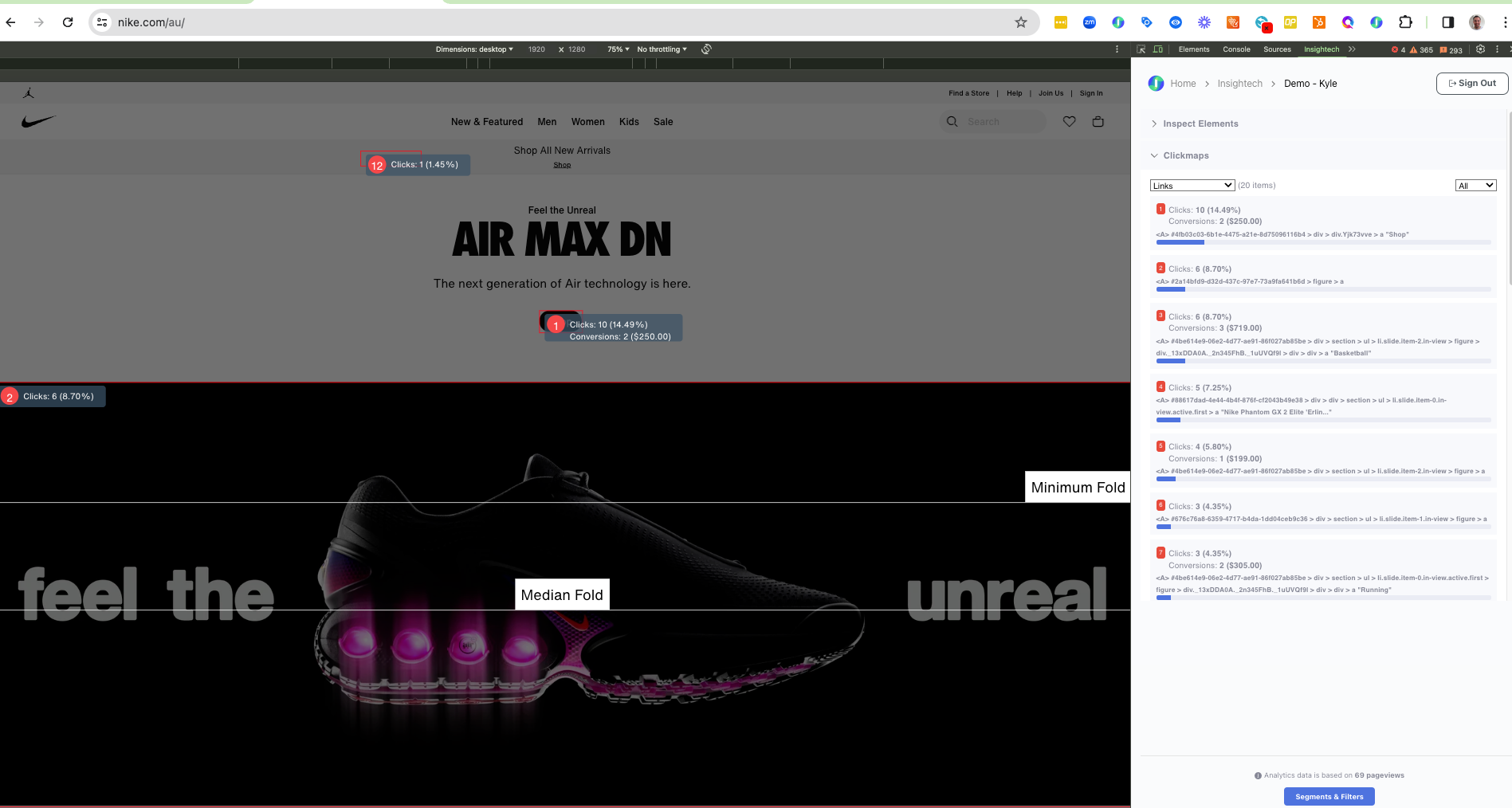
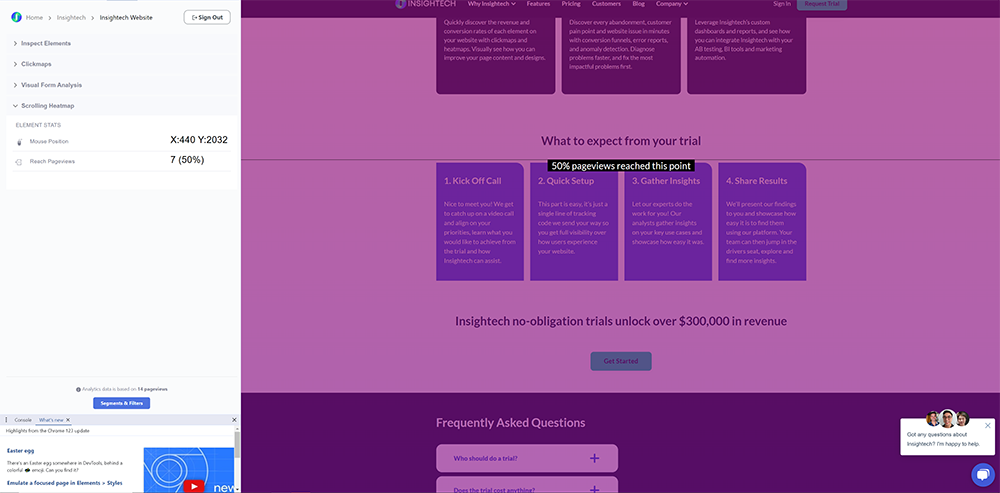
Combining these two methods, you might discover that a key section of your page drives significant conversions and revenue, but it's overlooked because few users scroll down to see it. With the Insightech Chrome extension, you can swiftly visualise this for your team and make improvements to the page design to ensure more visitors can see or interact with those content elements.
The click map visualisation also works on your form fields.

Unlock higher website conversion rates
We are thrilled to announce the latest version of the Insightech Chrome Extension, designed to enhance page analytics. Benefit from deeper insights into digital experience friction while maintaining user-friendliness. Give it a try today by requesting your free, no-obligation Insightech trial.