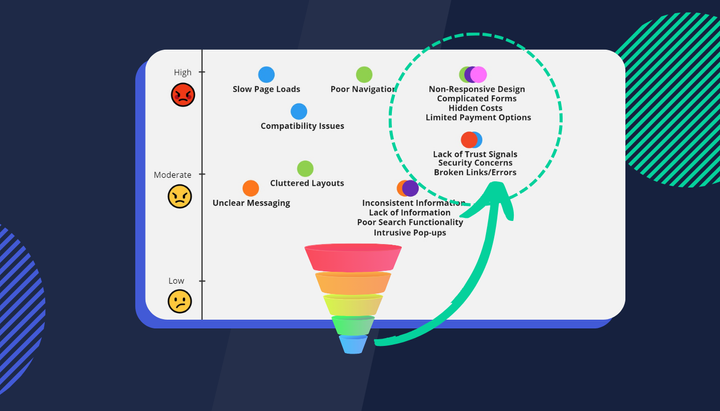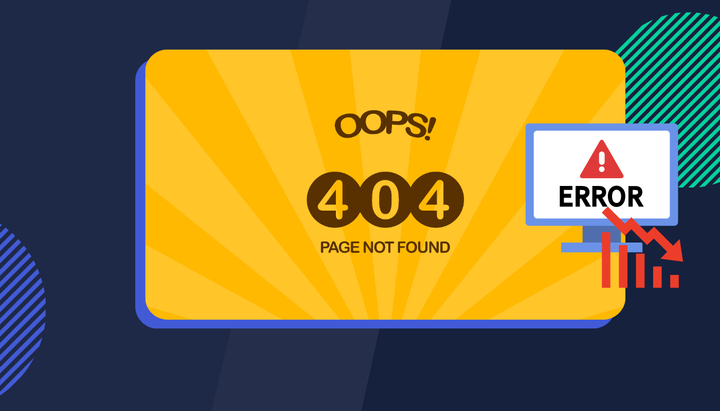How to boost online sales by analysing dynamic content
Enhancing the user experience in this way is key to driving your online sales growth this year. However, this constant content fluctuation can present a hurdle when it comes to monitoring user activities such as clicks and hovers across your site.
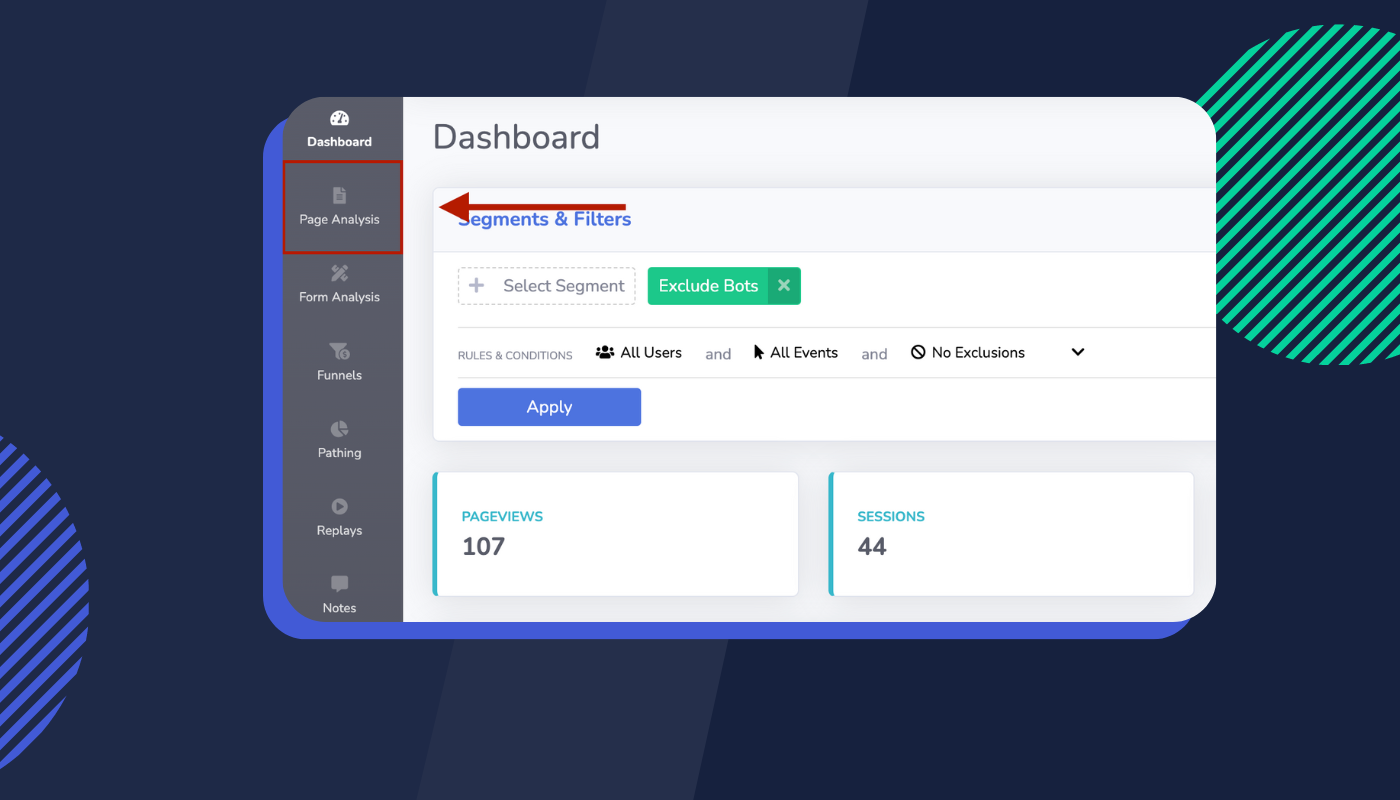
According to Econsultancy, 93% of companies see an uplift in conversion rates from personalization. Dynamic content plays a significant role in personalization, making it a key factor in enhancing the user experience and thus driving sales.
In the fast-paced digital world, dynamic content is quickly becoming a fundamental aspect of effective website design. By consistently updating and personalizing content for each unique visit, user engagement is significantly heightened.
Enhancing the user experience in this way is key to driving your online sales growth this year. However, this constant content fluctuation can present a hurdle when it comes to monitoring user activities such as clicks and hovers across your site.
That's where Insightech steps in. Insightech’s powerful tools, like the Page Analysis Tool and Free Text Search, allow you to delve deep into dynamic content and extract meaningful insights that can shape your website's success. Here's a step-by-step guide on how you can utilise Insightech to analyze your dynamic content:
Step 1: Add a Unique URL Parameter
Begin by adding a unique URL parameter to the end of your website URL. This parameter will act as a marker, helping you identify the specific session replay associated with each dynamic content visit.
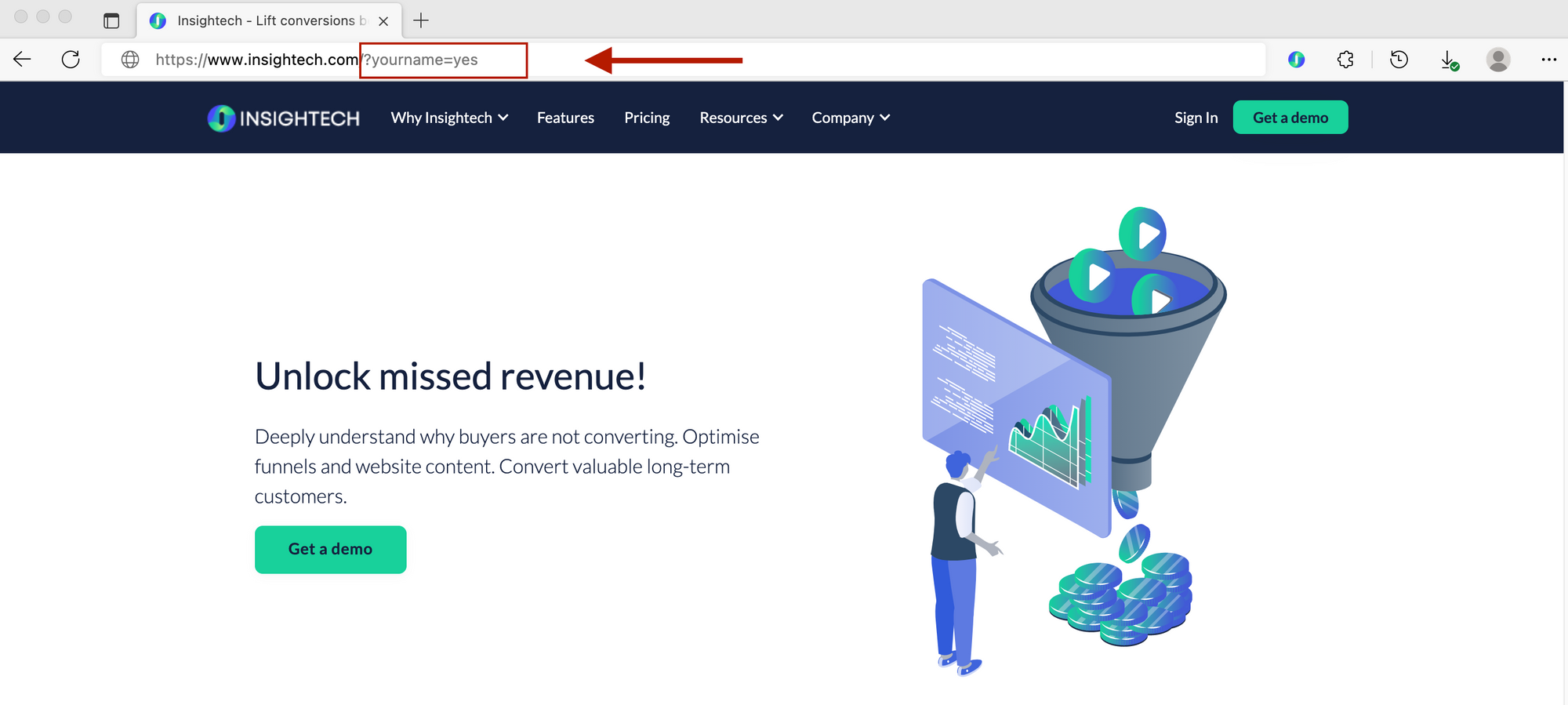
Step 2: Scroll Through Dynamic Content
Navigate through the dynamic content you aim to analyse. Pay attention to the elements and interactions that might influence user engagement and conversion rates.
Step 3: Access the Page Analysis Tool
Next, open your Insightech platform and navigate to the dashboard. Select the 'Page Analysis' option to access the tool that will aid in your analysis of the dynamic content.
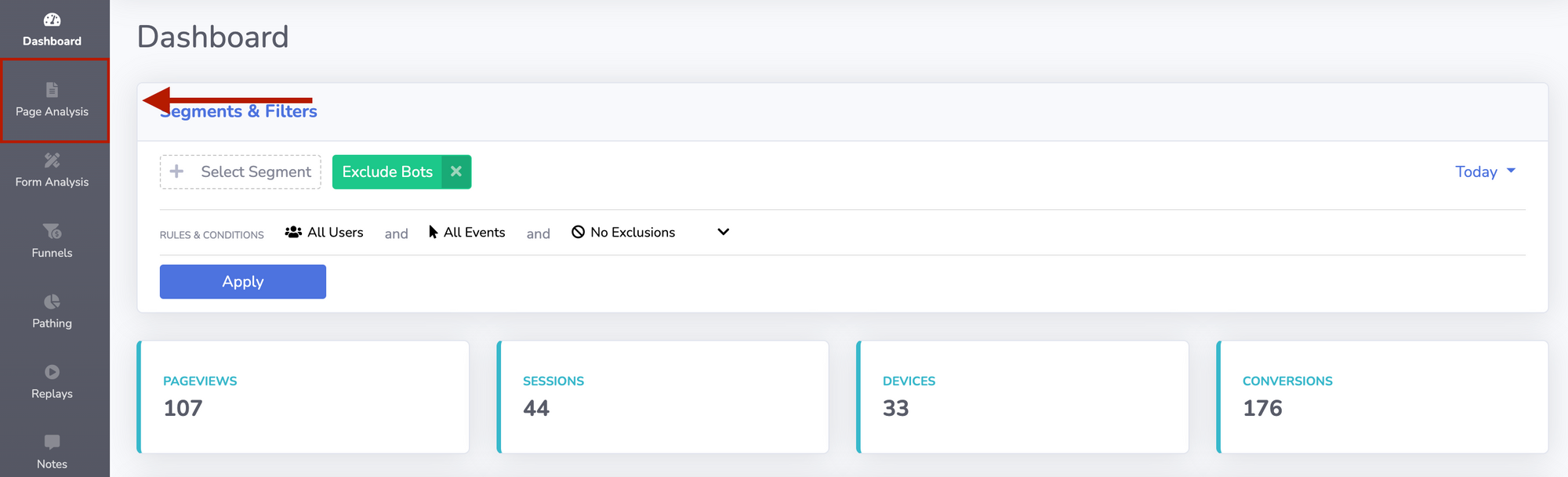
Step 4: Input the Unique URL Parameter
In the Page Analysis tool, you'll find a field for input. Here, enter the unique URL parameter you added in step one. This action will prompt the system to search for the corresponding session replay.
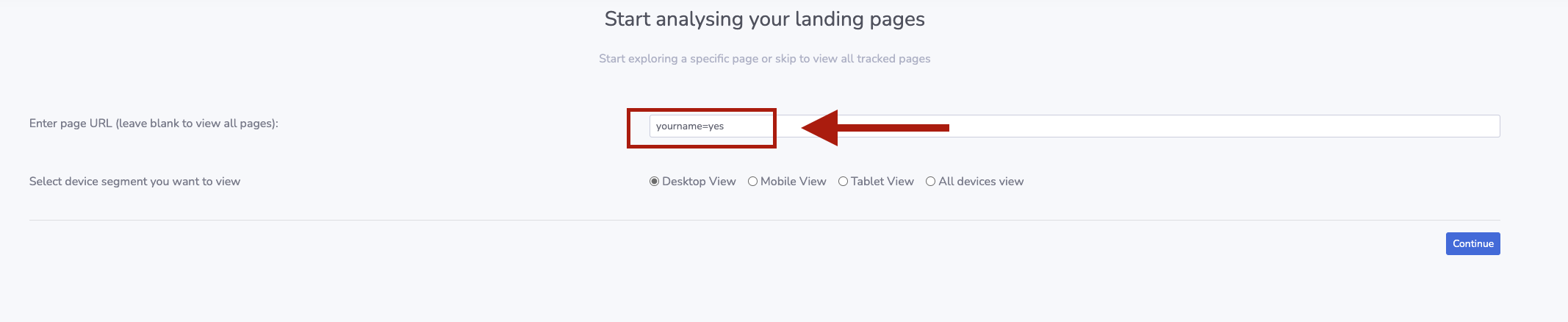
Step 5: Overlay Analysis Tools
Click on 'Session' and then 'Analysis' to overlay various analytic tools on your session replay. These include Click Map Reports, Scrolling Heat Maps, and Form Analysis Tools, each providing unique insights into user interactions.
By leveraging Insightech's capabilities you can dissect the dynamic content present on your website. The aggregate data overlay, differentiated based on the dynamic content, helps you easily identify the elements, buttons and interactions which are driving conversions on your website. Insightech provides all the tools you'll need to understand your users better and optimise your website for superior performance and engagement.